I’ve reviewed more ultraportables than I care to count, and most of them fall into the same pattern – nice enough, light enough, and usually forgettable. But then came the Asus Zenbook A14. After hearing the buzz from CES 2025 about its ceramic-aluminium (a.k.a. Ceraluminum) shell and a jaw-dropping claim of 30-hour battery life with an OLED panel, I knew I had to spend some serious time with it.
Design
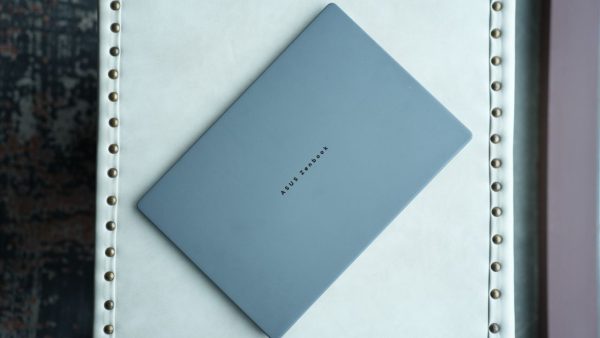
The Zenbook A14 isn’t just light, it’s shockingly light. At around 1kg, this 14-inch machine feels like a tablet in your bag, yet it never feels flimsy. That’s thanks to the Ceraluminum chassis, a unique blend of aluminium and ceramic materials that delivers a surprising level of rigidity and durability.
Unlike some ultralights that flex under pressure, this one holds firm, giving you confidence every time you pick it up. A matte grey finish keeps things classy and smudge-resistant, even with my snack-loving hands at the keyboard. The design isn’t without flaws, though. The plastic bezels and bland “ASUS Zenbook” logo on the lid do undercut the otherwise premium vibe.
Also Read: Lenovo Yoga Slim 7 Aura Edition Review
Display

The star of the show is the 14-inch OLED display. No, it’s not 2.8K or 120Hz, but it is sharp (1,920 x 1,200), colourful, and boasts the kind of contrast only OLED can deliver. It hits 391 nits of brightness, and colour coverage is spot-on with 100% sRGB, 100% P3, and 97% AdobeRGB. Would I have liked a higher refresh rate or a cleaner edge-to-edge glass treatment? Sure. But I’ll happily trade those for deep blacks, punchy colours, and visuals that make even mundane office tasks look luxe.
Keyboard & Touchpad
Typing on the Zenbook A14 is a pleasure. Thanks to the solid chassis, the keyboard feels firm, and the short-travel keys are crisp and responsive, never mushy. Layout-wise, it’s roomy and thoughtfully spaced with no odd compromises. The touchpad is generously sized and supports smart gestures along the edges for brightness, volume, and playback controls. While these are neat, I found myself sticking with the dedicated function keys instead.
Audio & Webcam

Audio from the dual speakers is fine for casual use, such as YouTube, Netflix, and Zoom calls, but lacks the depth and clarity you’d want for music or immersive media. The 1080p webcam performs decently, albeit with oversaturated colours. There’s no fingerprint reader, but Windows Hello via the IR camera handles logins quickly.
Also Read: MSI Prestige 13 AI+ Evo Review
Performance

Powered by Qualcomm’s Snapdragon X chip, the Zenbook A14 is a classic tale of two laptops. In real-world use, web browsing, emails, writing, video calls, it’s perfectly capable. In benchmarks? It lags behind Snapdragon X Elite models and Intel’s Core Ultra 200 series, and even Apple’s M3 MacBook Air outpaces it.
However, you won’t feel held back if your workload leans toward office tasks and not heavy lifting like video editing or gaming. On the bright side, AI tasks using the NPU (45 TOPS) ran smoothly, matching peers like the HP OmniBook X 14 and Surface Laptop 7, which makes sense, most of these Copilot Plus PCs use similar AI silicon under the hood.
Battery Life
This is where the Zenbook A14 leaps ahead of its competition. In a video streaming test, it clocked over 24 hours, second only to the HP OmniBook X 14. That’s especially impressive given its OLED panel, which typically consumes more power than LCDs. Asus claims up to 32 hours, and while our testing didn’t quite get there, it’s still enough juice to leave your charger at home for a weekend trip.


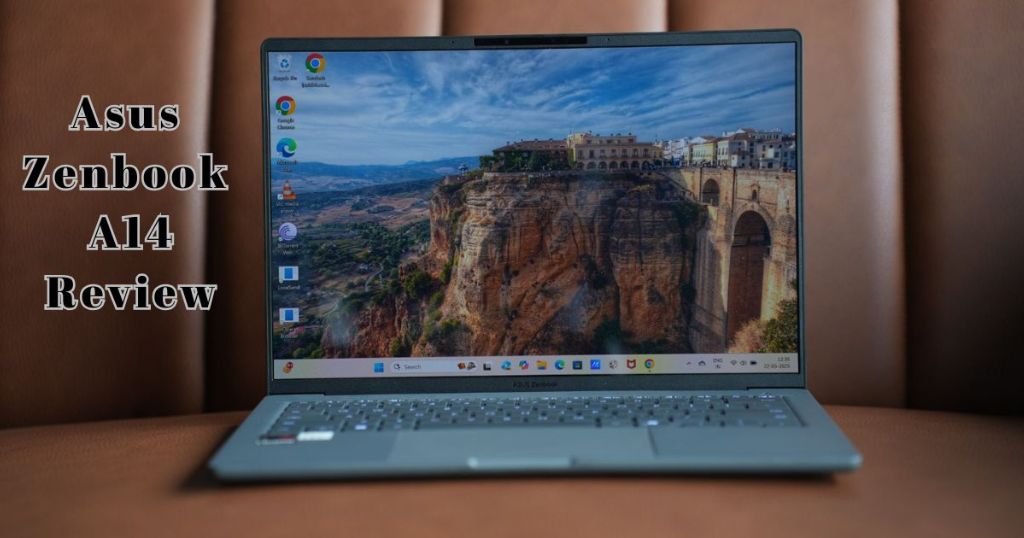
2 Comments
Pingback: ASUS Vivobook S14 Review: A Smart All-Rounder
Pingback: India’s First Certified LEGO Store in Gurugram Brings Play to Life