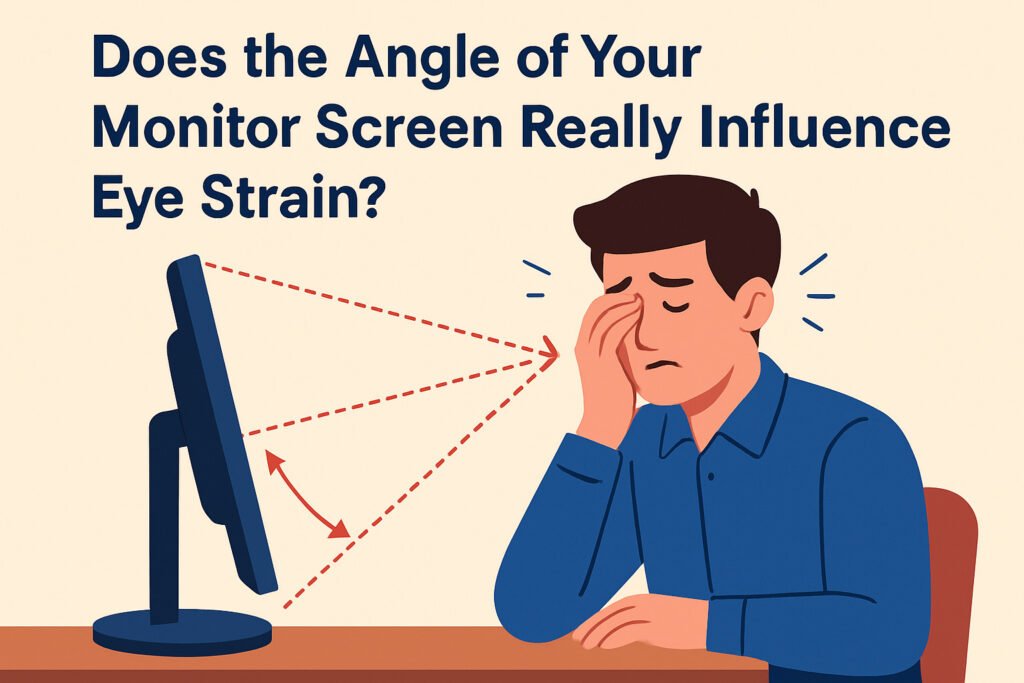Eye fatigue is the most common symptom users report across all monitor types—from a 144 Hz gaming monitor, portable monitor for PS5, or Uperfect 15.6 portable monitor. We blame brightness, resolutions, or overworking but rarely ever point to the tilt and angle of the display. But the viewing angle of your monitor is a critical, yet often overlooked factor that can influence your comfort, visual clarity, and productivity.
From a single fixed-screen monitor to multiple displays with varying angles, or newer setups with a 144 Hz gaming monitor and a portable monitor for PS5, there are many combinations and arrangements available today.
This article explains how the monitor angle affects eye fatigue, what happens when it’s not adjusted, how different types of monitors respond, the best monitor tilt to help you set up your work and entertainment screens for better ergonomics.
Why Does Screen Angle Matter for Eye Comfort?
The position and angle of your screen can affect how your eyes and muscles respond to it. The human visual system is designed to be most comfortable when looking down slightly at an angle, rather than straight ahead or up. When your monitor is not at this natural resting angle, your eye muscles must work harder to keep it in focus.
- Monitor Angles That Cause Eye Strain
- When the screen is too high or too low, the following effects occur:
- Reflections and blue light increase because you have to brighten the screen.
- Eyes move more to compensate for the difference in viewing distance.
- Head and neck are tilted forward or back, which affects the eye’s resting position.
- Glare on the screen from light sources makes it harder to see details.
- Contrast sensitivity decreases, so your eyes must work harder to focus.
The long-term effect of all these minor changes in your visual and muscular systems is headaches, blurry vision, dry eyes, or burning sensations.
The Ideal Monitor Angle Breakdown
The ideal viewing angle for most monitors is when the top of the display is at or just below eye level so that your eyes naturally look downward at a 15–20 degree angle without strain.
Monitor Viewing Angle Recommendations
- Tilt the screen back by 10–20 degrees to be aligned with your line of sight.
- Position the screen 20–28 inches (51–71 cm) away from your eyes.
- Keep the center of the screen about 15 degrees below the eye height
- Don’t face your monitor to direct light sources to avoid glare
- Text and images should be clear without having to lean forward
When it’s at the right position, your neck stays relaxed, your eyes blink more often, and you can maintain your focus longer.
Do High Refresh Rate Screens Reduce Eye Strain From Angles?
A 144 Hz gaming monitor provides smoother motion clarity than standard 60 Hz desktop screens, reducing the flicker and eye fatigue during rapid movements in action games and fast-paced video playback. However, while a high-refresh-rate monitor can improve your comfort, it doesn’t change how much effort your eyes have to make when viewing angles are off.
Monitor angle and refresh rate are two separate factors, and you need to optimize both for maximum comfort.
Portable Monitors and Eye Strain: Viewing Angle Tips
Portable monitors are convenient and lightweight, but users rarely adjust their viewing angle because they’re often on foldable stands or flat tables. Portable displays, like a portable monitor for PS5 or Uperfect 15.6 portable monitor, present more unique challenges than traditional desktop screens in terms of angles and distance.
Eye Strain From Portable Monitor Viewing Angles
- Positioned on a low coffee table or kitchen counter, the screen forces you to look too far down
- Holding it on your lap or bed also puts it too close, creating eye convergence problems
- The height is usually low, making you bend your neck more than with a regular monitor
- Gaming on a portable screen in an uneven position like a couch leads to unstable angles
To avoid eye strain with a portable monitor, raise it above your eye level, use an adjustable stand, and position it as you would a normal desktop monitor.
How Monitor Types Differ on the Effect of Angle
Angle and Viewing Angle Response Comparison
| Monitor Type | Sensitivity to Angle | Common Problems | Best Angle Recommendation |
| 144 Hz gaming monitor | Medium | Motion blur strain if too low or high | Slight backward tilt (10–15°) at eye level |
| Portable monitor for PS5 | High | Glare, uneven surface, low height | Raise to eye level, slight downward gaze |
| Uperfect 15.6 portable monitor | High | Close-distance strain, poor tilt adjustment | Keep 15–20° tilt back, use stand for height |
| Standard office monitor | Medium | Upward view leads to neck strain | Top of screen slightly below eye line |
| Laptop screen | Very high | Always too low, neck bending | Use laptop stand + external keyboard |
Why Wrong Angles Cause Dry or Irritated Eyes
Dry eye syndrome is a common issue when the blink rate of your eyes decreases. This occurs when you:
- Stare at your screen too intensely
- The screen is angled so your eyes are more open
- Reflections from the screen force you to widen your eyes
- If the angle causes your eyes to open wider, this can increase dryness and irritation.
The best screen angle is one that allows your eyes to stay in a more closed, natural position without forcing you to open them wider.
Tips to Reduce Eye Strain From Monitor Angles
Here are some simple steps you can follow right now:
- Adjust Chair and Desk Height
Position your chair so your eyes naturally rest on the upper third of the screen
- Use Adjustable Stands
This is crucial for portable models like the Uperfect 15.6 portable monitor
- Follow the 20-20-20 Rule
Take a break and look at a distant object for 20 seconds every 20 minutes
- Reduce Glare
Face your screen away from windows, not directly in front of them
- Keep Right Distance
Arm’s length distance works best for most people
- Proper Lighting
Don’t have bright overhead lights beaming onto the screen
- Tilt to Improve Contrast
A slight backward tilt makes reading text on-screen easier
Frequently Asked Questions (FAQs)
- Can the angle of my monitor really cause eye strain?
Yes, when the screen is too high or too low, your eyes have to work harder to focus, which leads to strain and fatigue.
- What is the optimal monitor angle for eye comfort?
A slight backward tilt of 10–15 degrees with the top of the screen at eye level is recommended, particularly for high-refresh-rate monitors like a 144 Hz gaming monitor.
- How can I position a portable monitor for PS5 to avoid eye strain?
Raise it to eye level with a stand, and make sure your viewing angle is slightly downward.
- Is it normal to experience dry eyes from a bad screen angle?
Yes, when your screen is at the wrong angle, your eyes are more open and you blink less, causing dryness and irritation.
- Do portable monitors like the Uperfect 15.6 portable monitor make it harder to set a good angle?
Yes, portable monitors often have limited tilt options, so using an adjustable stand is usually the easiest solution.
- Should I tilt my monitor screen downward?
Yes, your eyes naturally prefer to look down, so tilting your monitor slightly down is the most comfortable and ergonomic position.
Conclusion
Monitor screen angle is a surprisingly important factor that can have a large effect on how your eyes and muscles feel after working for long periods. The viewing angle of your monitor, whether it’s a high-performance 144 Hz gaming monitor, a portable monitor for PS5, or a Uperfect 15.6 portable monitor, will have a different ideal angle setting to help you get the most comfortable viewing experience.
With just a few simple adjustments you can take right now—keeping the screen just below eye level, tilting it back, reducing glare, and setting a proper distance, you can improve your viewing experience by a significant amount. A well-positioned monitor is good for your eye health, but it will also increase your productivity, comfort, and long-term visual health.