Verdict
OLED brilliance on a budget
For ₹59,999, the Acer Swift Lite 14 hits a sweet spot. It’s stylish, ultra-portable, and offers an OLED experience at a price where most laptops are still stuck with IPS panels. It’s not for hardcore gamers or full-time video editors, but for students, professionals, creators on the go, and even frequent travellers, it’s almost perfect. Lightweight enough to carry anywhere, powerful enough to handle multitasking, and that OLED display? It elevates everything you do. If you’ve got ₹60K to spend and want a laptop that feels premium without emptying your wallet, this is one of the best deals you’ll find right now.
The Good
- Stunning OLED Display
- Ultra-Lightweight Design
- Strong Everyday Performance
- Great Value at Price
The Bad
- Average Speakers
-
Design
-
Display
-
Sound
-
Performance
-
Functionality
-
Battery Life
There are laptops that look great on paper, and then there are ones that actually surprise you in daily life. The Acer Swift Lite 14 belongs in the second category. Priced at Rs 59,999, it promises a premium mix.
This includes an OLED display, Intel’s Core Ultra 5 115U CPU, a thin-and-light design and 16GB RAM.
I used it for a week in my daily routine; from writing and editing articles to watching movies in bed, hopping between cafes, and even trying out light creative workloads.
And honestly, it felt like I was carrying a premium ultrabook that should’ve cost a good ₹20K more. Here’s my review.
Design

The Sunset Copper finish is a conversation starter.
I pulled it out at a cafe in Bandra, and someone actually asked if it was a custom-coloured MacBook.
At just 1.1 kg, it’s ridiculously portable.
I carried it around in a sling bag all day without shoulder fatigue.
The keyboard is surprisingly sturdy for such a slim body.

During a 2-hour writing sprint at home, I noticed the keys had good travel and spacing, though the smaller arrow keys did take some getting used to.
The backlit keys saved me during a late-night editing session when I didn’t want to wake anyone up.
Display & Sound

The 14-inch WUXGA OLED display is hands-down the star of the show.
One evening, I watched Blade Runner 2049 on Netflix, and the contrast between neon-lit streets and deep shadows genuinely felt cinematic.
During the day, I took it out onto the balcony, and the brightness was high enough that I could still comfortably edit an Excel sheet with sunlight bouncing around.
This display is rated for up to 400 nits of brightness, and at no point did I feel that to be insufficient.
Scrolling Instagram or working on Canva, colours looked punchy but natural thanks to 100% DCI-P3 coverage.
It makes even mundane tasks like writing emails feel premium.
Audio-wise, the stereo speakers are fine for Zoom calls and YouTube.
I had one long catch-up meeting without headphones, and voices were clear.
But for music, they are just okay. I switched to my Bluetooth earbuds for Spotify sessions.
Performance

The Intel Core Ultra 5 115U processor feels well-balanced for real-world use.
On a typical workday, I had Chrome with 15 to 20 tabs open at a time, apart from WhatsApp, and a little bit of Photoshop here and there.
Switching between all of them was always snappy.
I also tried some light video editing in Premiere Pro, which included trimming clips and adding colour tweaks.
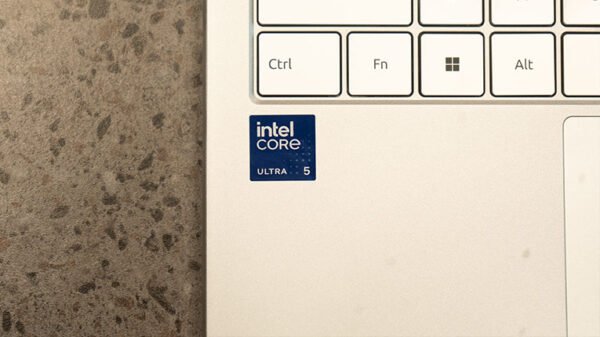
It managed decently, though rendering took time. So yes, it’s good for content tinkering, but not heavy production.
For gaming, I kept my expectations realistic. Casual titles like Valorant ran at playable settings, but it’s not for AAA gaming, as I found out during a short playthrough of The Witcher 3.
Functionality

The AI features baked in are more than gimmicks.
I had a noisy background during a Teams call at a cafe, and the AI noise cancellation genuinely muted the chatter behind me.
The AI Magic Remote button felt odd at first on a laptop, but voice commands came in handy. like asking it to open Spotify while my hands were busy typing notes.
Connectivity was practical: two USB-C ports for charging and data, a USB-A for legacy devices (my old hard drive still gets used), an HDMI for plugging into an external monitor, and a headphone jack.
That’s a well-rounded setup for a slim ultrabook.
Battery Life
This was a mixed bag, but mostly positive. On a full workday with Wi-Fi, writing, and light browsing, I squeezed out about 7 to 7.5 hours. A Netflix binge in HDR drained it faster, closer to 5 hours. The good news is that fast charging meant I could plug in for 30 minutes during lunch and get nearly 4 more hours. That made it stress-free for long days outside.



