Apple has officially rolled out its Intelligence features to compatible iPhones in India with the release of iOS 18.4. These cutting-edge AI-powered tools include AI-driven Writing Tools, Image Playground for image creation, Genmoji for custom emojis, Visual Intelligence, and an improved Siri interface.
Initially, these AI features were limited to select regions due to language support constraints. However, the latest update expands language compatibility to include localized English (India), allowing eligible iPhone users in India to leverage these advanced AI capabilities.
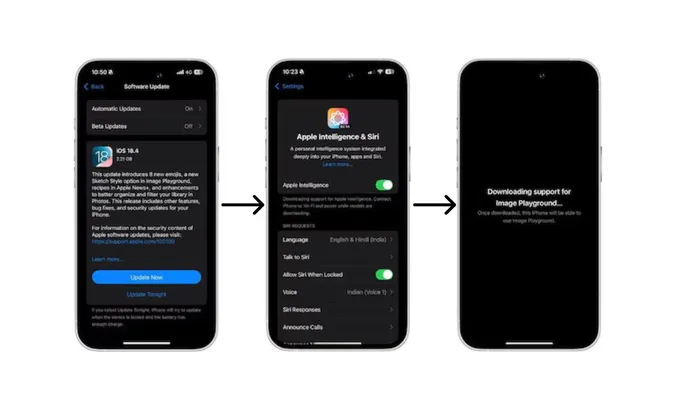
How to Update and Activate Apple Intelligence on iOS 18.4
Follow these steps to update your iPhone and enable Apple Intelligence:
- Update to iOS 18.4
- Open Settings on your iPhone.
- Tap General and select Software Update.
- If the iOS 18.4 update is available, tap Download and Install.
- Once downloaded, choose Install Now, Install Later, or Remind Me Later.
- Enter your passcode if prompted.
- Activate Apple Intelligence
- After updating, navigate to Settings.
- Tap Apple Intelligence & Siri.
- Ensure that the Apple Intelligence toggle is turned ON.
By default, Apple Intelligence is automatically activated after updating to iOS 18.4. A notification will inform you that AI features are now available on your iPhone. Clicking on this notification lets you explore the new features and customize your settings, including which notifications Apple Intelligence should summarize.
Also Read: How to Use ChatGPT with Siri in Apple Intelligence?
Additional Content for Certain Features
Some Apple Intelligence tools, such as Image Playground, require additional downloads. Upon launching the Image Playground app, the necessary content will download automatically, enabling the image creation tool.
Apple Intelligence: Compatible iPhones
While iOS 18.4 is available for all iPhones that support iOS 18, Apple Intelligence features are only supported on the following models:
- iPhone 15 Pro
- iPhone 15 Pro Max
- iPhone 16e
- iPhone 16
- iPhone 16 Plus
- iPhone 16 Pro
- iPhone 16 Pro Max
Apple Intelligence: Features Available in India
Here are the top AI-driven features now accessible to users in India:
1. Writing Tools
Integrated across iOS, iPadOS, and macOS, these tools assist with rewriting, proofreading, and summarizing text in apps like Mail, Messages, and Notes. Users can modify tone, correct grammar, and create summaries effortlessly.
2. Clean Up in Photos
Eliminate unwanted objects or people from photos while preserving image authenticity.
3. Smart Search in Photos
Search for specific moments using natural language descriptions like “Maya dancing in a red dress”.
4. Memories in Photos
Create memory movies by selecting and arranging photos/videos based on text descriptions, with automatic storytelling integration.
5. Image Playground
A standalone AI-powered image creation tool is also available in messages, freeform, and keynote. Choose from Animation, Illustration, and Sketch styles.
6. Genmoji
Generate custom emojis based on text descriptions or photos of friends and family.
7. Image Wand in Notes
Enhances note-taking by refining rough drawings and generating images from nearby text.
8. Priority Messages in Mail
Highlights important emails like boarding passes and last-minute invitations. Also displays email previews without opening messages.
9. Priority Notifications
Summarizes long notifications and prioritizes critical alerts such as meeting invites.
10. Audio Transcription and Summarization
The Notes and Phone apps can now record, transcribe, and summarize phone calls and audio files.
11. Smarter Siri
Siri now offers a more conversational experience, allowing seamless voice-text switching and enhanced responses regarding Apple settings and features.
12. Visual Intelligence
Recognizes objects, converts text, and generates calendar events from images like posters and flyers. Supports visual searches via Google Search or ChatGPT.
13. ChatGPT Integration
Siri and Writing Tools can now utilize ChatGPT for advanced responses and image generation, with users maintaining full control over data-sharing preferences.
Also Read: How to Disable Apple Intelligence on iOS and macOS?
Final Thoughts
With the iOS 18.4 update, Apple Intelligence brings powerful AI-driven tools to select iPhones in India. Users can explore innovative features that enhance productivity, creativity, and device interaction by following the update and activation steps. Ensure your iPhone 15 Pro, iPhone 15 Pro Max, or iPhone 16 series device is up to date to experience these next-gen AI capabilities today!



