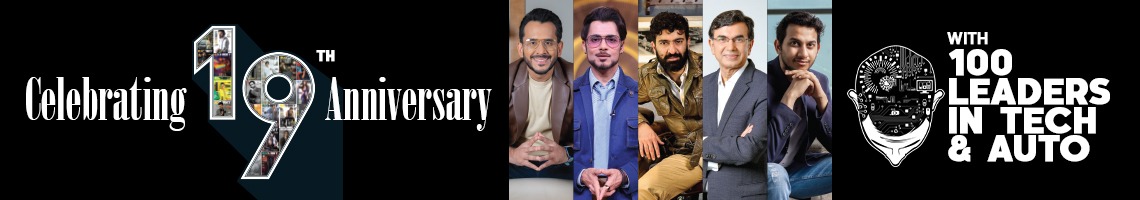Spam calls and SMS have become unpleasant nuisances. While artificial intelligence (AI) and machine learning (ML) are often hailed as solutions, cybercriminals are now exploiting these technologies. Sophisticated methods, such as robocalls, ensure that spam continues to reach your phone despite technological advancements.
However, for Jio users, there’s a straightforward way to regain control. The MyJio app provides an easy solution to block unwanted calls and messages. Whether you want to eliminate spam entirely or filter out only specific categories, the app offers flexibility. You can opt to fully block spam calls and SMS while continuing to receive crucial communications, such as OTPs and updates from trusted brands. Alternatively, you can allow selective promotional calls while keeping the rest at bay.

The key lies in activating the Do Not Disturb (DND) feature. By enabling DND, you can customise the categories of messages and calls to block, including options like banking, real estate, education, health, and tourism. While a full block ensures maximum spam prevention, users can also choose a partial block to allow certain types of communications.
Steps to activate the DND feature:
- Simply open the MyJio app,
- Navigate to More > Do Not Disturb
- Choose your preference – Fully Blocked, Promotional Communication Blocked, or Custom Preferences.
Even with the full block enabled, you’ll still receive transactional calls and SMS from essential services and government agencies. For those seeking an uncompromised experience, the fully blocked option is recommended. With just a few taps, you can enjoy a quieter, spam-free phone experience, proving that taking charge of your digital space is simpler than ever.