Instagram Reels, which features short videos that captivate millions, allows users to show appreciation for content by liking it. However, with recent updates, your likes are now more visible than ever. The new Friends tab in the Reels feed displays the profile pictures of friends who have liked a video, making your preferences public to your network. This change can feel invasive, exposing your personal tastes, from quirky memes to motivational clips to others. Fortunately, Instagram provides tools to help you reclaim your privacy. Whether you want to hide like counts on your own Reels or prevent others from seeing what you’ve liked, these steps enable you to create a more discreet experience.
Hiding Like Counts on Your Own Reels
If you are a content creator, hiding like counts shifts focus from vanity metrics to authentic engagement. This feature, available since 2021, integrates smoothly with Reels.
Before Posting a Reel:
- Record or upload your video in the Reels editor.
- Tap “Next” to access sharing options.
- Scroll to “Advanced Settings.”
- Toggle on “Hide like count.”
- Share your Reel, viewers won’t see the total likes.
For Existing Reels:
- Navigate to your profile and select the Reel.
- Tap the three dots (…) in the top right.
- Choose “Hide like count.” To reverse, select “Unhide like count.”
This doesn’t affect your ability to view likes; only others are blinded to the numbers.
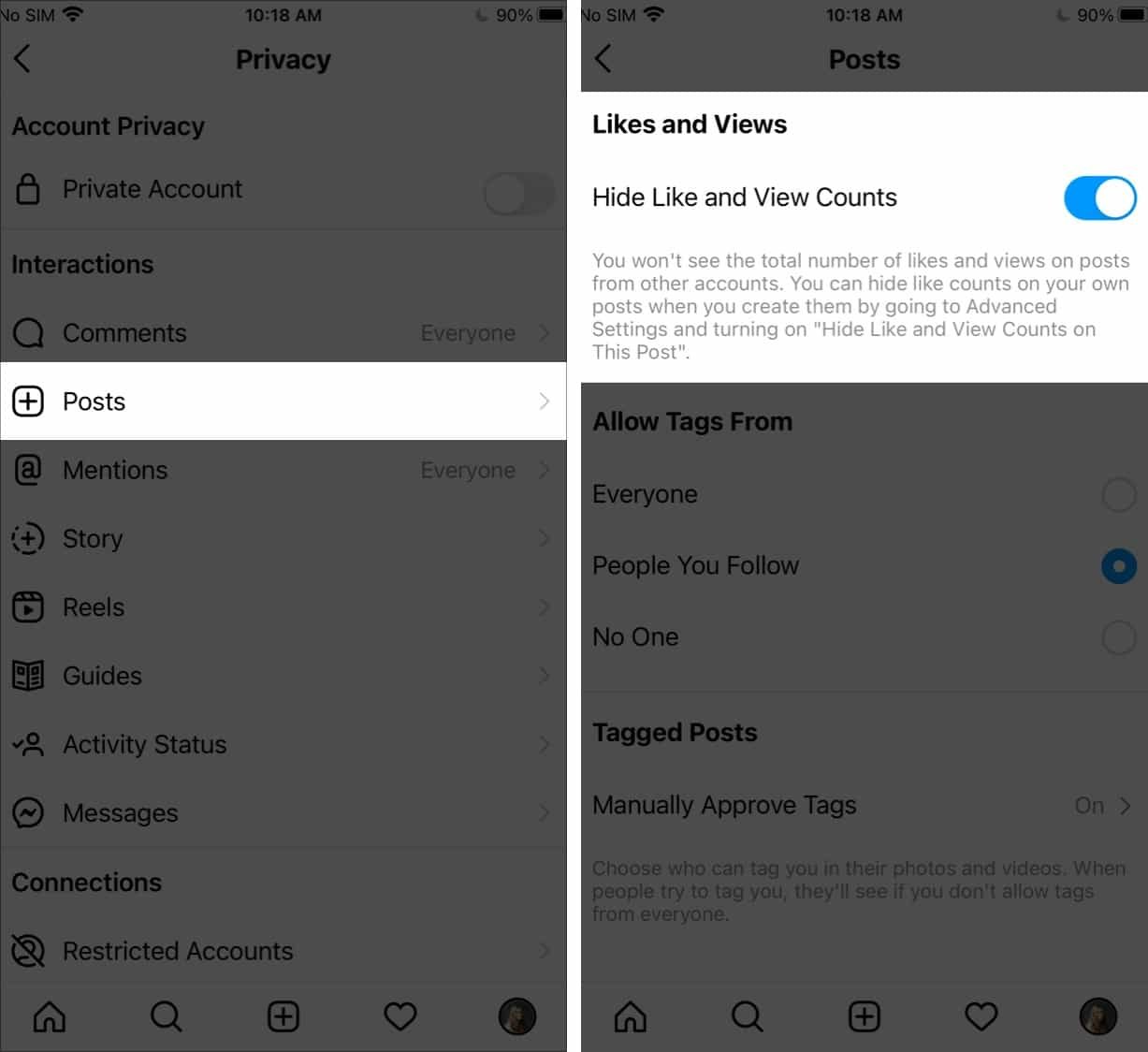
Controlling Visibility of Your Likes on Others Reels
The real game-changer addresses the Friends tab’s spotlight on your activity. As of mid-2025, Instagram rolled out granular controls here.
- Open Instagram settings (profile icon > three lines > Settings and privacy).
- Scroll to “Who can see your activity” or search for “Activity in Friends Tab.”
- Select “Likes and comments” or similar.
- Choose from options: Everyone, Followers only, Close Friends, or No one (total privacy).
This hides your profile pic and interactions from the tab, reducing unwanted scrutiny. Note: It won’t erase past likes but prevents future visibility.
Additional Privacy Tips
To have more control over your social media experience, go to Settings > Privacy > Posts, Stories, and Reels to manage who can see your content. You might also consider muting accounts to reduce the influence of friends’ activity on your feed. If you continue to feel anxious, remember that hiding likes can lead to more authentic scrolling without judgment.
By using these features, you can transform Reels from a popularity contest into a personal space. Privacy isn’t about being secretive; it’s about feeling comfortable in a connected world. Take control today and like freely.



