Audiophiles were excited when Apple announced its lossless audio option and industry-leading high-resolution sound quality to subscribers with the addition of Spatial Audio that support Dolby Atmos, but how many of us truly know about its actual definition and purpose? How much better is it than what you’re currently listening to? The answers are a little more involved.
Lossless Audio:
Music in modern times has often been all about innovation, and with every other launch, it offers sharper results. Apple has developed its own lossless audio compression technology called Apple Lossless Audio Codec (ALAC), which helps preserve every bit of the original audio file.

The lossless format can compress the silences to almost zero space while maintaining all sound data as their name implies, making them smaller than uncompressed files and offers Apple Music subscribers the exact same thing that the artists created in the studio. The higher bitrate will help the digital audio file to sound more reliable and accurate. The bitrate of a standard lossless audio track is around 1,411 kbps which is more than four times the audio quality of an MP3 file with a bitrate of 320 kbps.
Lossless audio is available on the iPhone, iPad, Mac, and Apple TV 4K. The company will add an entire Apple Music catalogue of over 75 million tracks available in Lossless Audio by the end of 2021.
How to use Lossless Audio service on your iPhone or iPad:
- Go to Settings > Music
- Tap Audio Quality
- Tap Lossless to switch it on or off. You can choose the audio quality for streaming and downloading audio from here.
- Choose Lossless for a maximum resolution of 24-bit/48 kHz
- Choose Hi-Res Lossless for a maximum resolution of 24-bit/192 kHz
How to use Lossless Audio service on your Mac:
- Open the Apple Music app.
- Choose Music > Preferences.
- Click the Playback tab.
- Under Audio Quality, select or unselect Lossless to switch it on or off. You can also change the settings for streaming and downloading lossless from here.
- Choose Lossless for a maximum resolution of 24-bit/48 kHz
- Choose Hi-Res Lossless for a maximum resolution of 24-bit/192 kHz
Apple becomes the latest one to join the Lossless club along with companies like Spotify, Amazon, Tidal, Deezer, and Qobuz, who have already launched a lossless audio feature for their subscribers. Amazon Music HD offers its subscribers the experience to listen to “Ultra HD” (up to 24-bit/192kHz), while Tidal gives its HiFi subscribers the choice of listening to Master Quality Authenticated (MQA) certified tracks (up to 24-bit/96kHz).
Apple’s Spatial Audio:
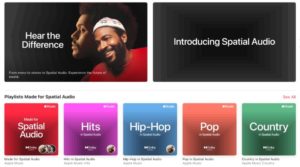
Apple’s Spatial Audio was first introduced on its AirPods Pro earbuds in September 2020 with iOS 14 and has evolved tremendously over time. Recently, at WWDC, Apple brought Spatial Audio with support for Dolby Atmos to Apple Music and made its greatest advancement ever in sound quality as listening to a song in Dolby Atmos is like travelling to another world.
Spatial audio is a 360-degree sound format that takes 5.1, 7.1 and Dolby Atmos signals and virtualises them into directional audio filters that surround you, making it seem you are in the heart of the action. Spatial audio recreates the audio experience of a cinema and makes watching movies with Apple products more immersive.
Apple Music and Dolby are making it easy for musicians, producers, and mix engineers to create songs in Dolby Atmos by transforming the boundary of music. Apple Music is also collaborating with artists and labels to add new releases and create music specifically for the Spatial Audio experience.

Currently, the service is supported in Apple TV 4K, Airpods & headphones with H1 or W1 chip and built-in speakers of the latest iPhone, iPad and Macs with M1 chips. However, Apple Music isn’t the first to introduce spatial audio service on Apple devices, as Tidal launched Atmos Music to Apple TV 4K back in May 2020.
How to listen to Dolby Atmos on your iPhone or iPad:
- Update your iPhone or iPad to iOS or iPadOS 14.6.
- Go to Settings.
- Tap Music.
- Under Audio, tap Dolby Atmos.
- Choose Automatic, Always-On, or turn Dolby Atmos off.
How to listen to Dolby Atmos on your Mac:
- Update your Mac to macOS 11.4.
- Open the Apple Music app.
- Choose Music > Preferences.
- Click the Playback tab.
- Choose Automatic, Always-On, or turn Dolby Atmos off.
The company is also bringing the Spatial Audio experience to FaceTime, its video conferencing app. Apple’s Spatial audio feature is yet to be available for its headphones as Apple is still working on the technology needs that’ll support head tracking. Still, at the same time, Sony’s Reality Audio 360 is available on its own headphones and high-end speakers.
The Cupertino based company loves music and always tries to offer the latest innovations to its consumers. Once Apple revolutionised the music experience by putting a thousand songs in your pocket with the launch of the iPod and iTunes, and now they are taking your music experience to another world with Lossless & Spatial Audio.


