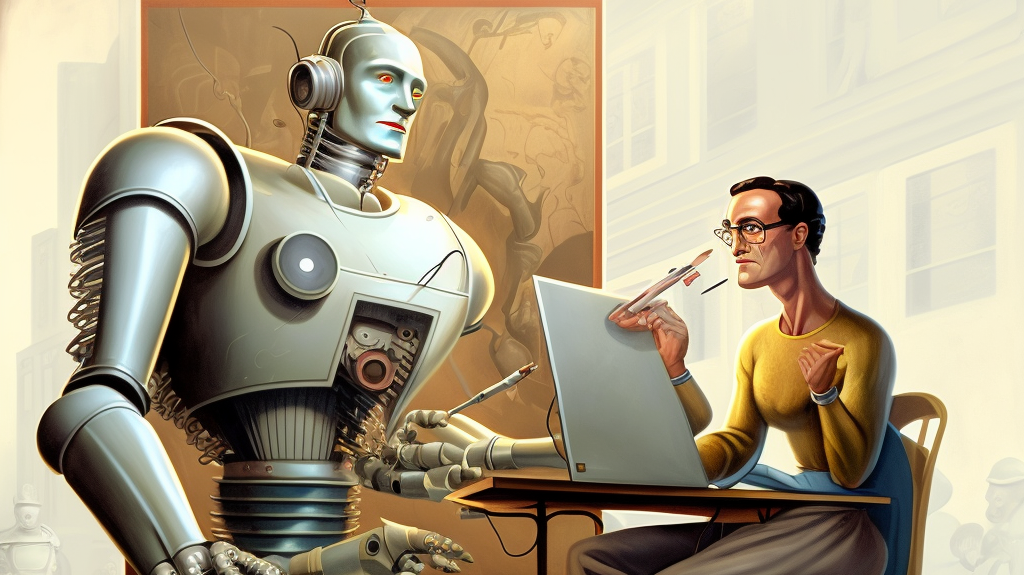Engaging with ChatGPT is like unlocking a portal to creativity and innovation, but not every conversation is meant for public consumption. The desire for privacy is paramount, especially when delving into personal or sensitive topics. Deleting your chats or erasing your chat history may seem the only recourse, but that’s not true! Recently, OpenAI introduced a discreet feature that ensures your conversations remain confidential without sacrificing accessibility.
How to hide ChatGPT chats on the web?
For those navigating the ChatGPT universe on the web, the solution is as elegant as it is effective. Archiving your chats takes them off the main screen without consigning them to oblivion. To perform the digital magic, follow the below steps:
- Glide over to the chat you wish to tuck away from prying eyes.
- Click on the ellipsis (…) button, a gateway to hidden potential.
- Select the ‘Archive chat’ option from the unveiling menu.
And just like that, your chat disappears from the sidebar, leaving only a mystic trail.
How to hide ChatGPT chats on your iPhone?
For iPhone users, the power of concealment is in the swipe. Currently exclusive to iOS users (Yeah, it’s not available yet for Android aficionados, but soon it will come), the process is quite easy.
- Swipe left on the chat you wish to send in the archive.
- Tap the ‘Archive’ button that materialises like a hidden treasure.
- Witness as the chat fades away from the sidebar, leaving no trace for the curious.
Now, let’s see how to view archived ChatGPT chats!
Now, the beauty of the hidden lies in its potential to be found. To unveil or unshroud your secret chats on the web:
- Click on your OpenAI account name in the bottom-left corner of the ChatGPT realm.
- Select ‘Settings’ – your portal to the secrets.
- Click on ‘Manage’ adjacent to ‘Archived chats,’ revealing a trove of hidden treasures.
- Dive into the list of archived chats, each a tale waiting to be told. To gaze upon a chat’s secrets, a simple click on its name suffices. To revive it, click on the ‘Unarchive conversation’ button, akin to a phoenix rising from the ashes.
Now, for smartphone users, the ritual is similar within the app’s settings menu. However, remember, the art of concealment allows for only one chat to be shrouded at a time. For those with an abundance of hidden gems, patience is the key to unveiling them individually. In the world of ChatGPT, the power to hide is as much an art as the conversations it conceals. So go ahead, weave the tapestry of your thoughts, secure in the knowledge that the curtain of secrecy is just a click or swipe away.