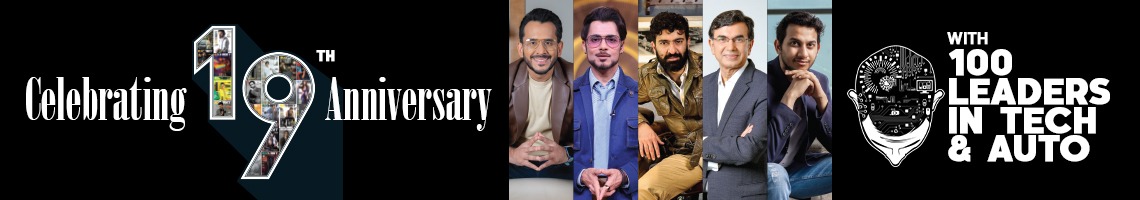Ever found yourself typing a message, only to get interrupted and lose track of it in the sea of chats? WhatsApp is here to solve that problem with its latest Message Drafts feature. Designed to simplify how you manage unfinished messages, this new addition makes it effortless to locate and complete those half-written thoughts without digging through your conversations.
How It Works?
The feature couldn’t be more intuitive. When you leave a message unfinished, WhatsApp automatically marks it as a draft and moves it to the top of your chat list. A green “Draft” label highlights the message, ensuring it’s easy to spot and pick up right where you left off. There’s no need to toggle settings or activate anything manually, this update works seamlessly in the background. Available now for both Android and iOS users worldwide, it’s a feature you didn’t know you needed until now.
Recently, WhatsApp explained, “To help people quickly locate them, a ‘Draft’ indicator will now appear for any unfinished messages and move them to the top of the chats list.” We’ve tested it out, and it’s as user-friendly as advertised, bringing much-needed order to your chat feed.
WhatsApp’s Growing Toolbox of Handy Features
The Message Drafts feature is just one of many updates WhatsApp has introduced recently. Another standout is the ability to enhance video calls with low-light mode. A simple tap on the bulb icon during a call illuminates your video, making sure you’re clearly visible even in dimly lit settings.
Then there’s the ingenious Message Yourself feature. Once upon a time, people relied on friends or family to store quick notes or reminders by sending them random messages. Now, WhatsApp offers a personal space to save grocery lists, jot down ideas, or set reminders, no more awkward “just ignore this” texts!
With thoughtful updates like these, WhatsApp is cementing its place as an indispensable tool for communication and organisation. The new Drafts feature is just another example of how the platform continues to evolve to meet its users’ needs.