Apple’s Worldwide Developers Conference (WWDC) 2025, which started today, unveiled a transformative set of software updates, headlined by a unified design language called “Liquid Glass” and a new year-based naming convention. Here’s a concise breakdown based on the latest information from the event.
iOS 26: A Visual and Functional Overhaul

- Liquid Glass Design: iOS 26 introduces a visionOS-inspired “Liquid Glass” interface, the most significant redesign since iOS 7. Expect translucent menus, floating toolbars, rounded buttons, and a glass-like aesthetic for a dynamic, unified look across apps. This design aims to set the stage for the 20th-anniversary iPhone in 2027.
- New Naming Convention: Moving away from iOS 19, Apple adopted iOS 26 to reflect the 2025-2026 release cycle, aligning all operating systems under a year-based numbering system.
- Apple Intelligence Enhancements: New AI features include an AI-powered battery management tool that optimizes power usage based on user habits, which could be particularly crucial for the rumoured iPhone 17 Air. The Messages app gains polls and customizable backgrounds, while the Photos app introduces “Spatial Scenes” for 2D photos with added depth.
- CarPlay Updates: CarPlay receives a Liquid Glass makeover with enhanced interface elements, though specific details remain sparse.
- New Apps and Features: A dedicated Games app with a Game Overlay for in-game settings and a revamped Shortcuts app with AI-driven actions were announced. The Camera and Photos apps also see significant reworks.
macOS Tahoe: Consistency and Power

- Named After Lake Tahoe: Continuing Apple’s California-themed naming, macOS 26 is dubbed “Tahoe.” It adopts the Liquid Glass design for icons, menus, and apps, ensuring visual consistency with iOS 26.
- Dropped Intel Support: macOS Tahoe will not support several older Intel-based Macs, including the 2020 MacBook Air (Intel versions), marking the end of Intel compatibility. Compatible models include the MacBook Air (M1 and later), the MacBook Pro (2019 and later), and the iMac (2020 and later).
- Spotlight and Shortcuts Upgrades: Spotlight search becomes smarter with AI-driven app feature searches and quick key shortcuts. Shortcuts gains “Intelligent Actions” for AI-assisted tasks like writing and image creation.
- Gaming Focus: The new Games app from iOS 26 is now available on macOS, with Metal 4 providing developers with advanced tools for game development.
watchOS 26: Smarter and More Intuitive

- Liquid Glass on the Wrist: watchOS 26 incorporates the Liquid Glass design, featuring translucent control centre elements, in-app navigation, and watch faces, although the changes are less dramatic than those on iOS.
- New Features: The Notes app arrives on the Apple Watch, alongside automatic volume adjustment and a “Wrist Flick” gesture that dismisses alerts or performs actions. The Smart Stack widget system prioritizes context-aware information, such as access to workout apps at the gym.
- AI Integration: Lacking on-device AI, watchOS 26 leverages paired iPhones for “powered by Apple Intelligence” features, such as AI-scripted text replies and fitness tools like Workout Buddy, which offers motivational feedback based on workout data.
- Third-Party Integration: Apps like Dark Noise gain Control Center buttons, enhancing accessibility.
tvOS 26: A Sleeker Apple TV Experience
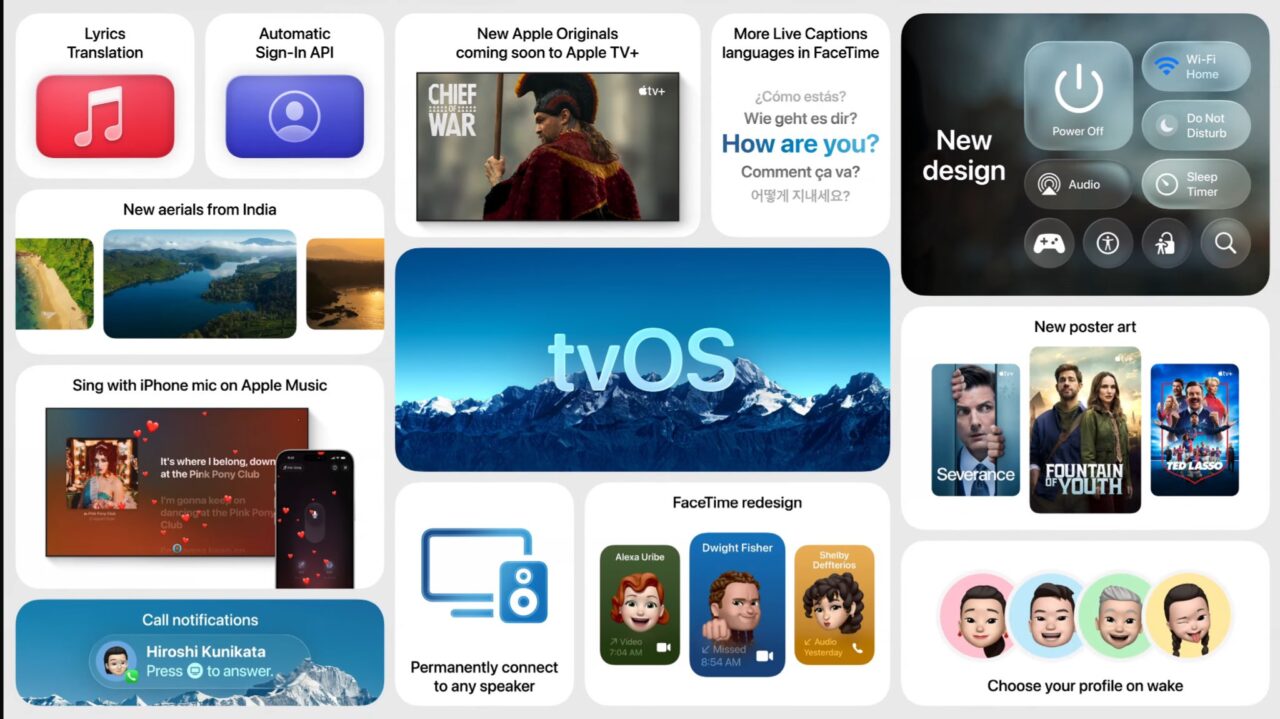
- Liquid Glass Redesign: tvOS 26 revamps the Apple TV app with a Liquid Glass interface, featuring translucent menus and playback controls that blend seamlessly with content.
- Personalization: A new Profiles feature in Apple TV+ allows customized viewing experiences for household members. Apple Music introduces a karaoke-style feature using an iPhone as a microphone, and personalized aerial screensavers enhance the visual appeal.
- Content Focus: Simplified app designs emphasize content, with new poster art for Apple TV+ and enhanced discovery tools powered by AI.
Broader Implications and Availability
- Unified Design Language: The Liquid Glass aesthetic, inspired by visionOS, ensures a cohesive experience across Apple’s ecosystem, with rounded icons, simplified navigation, and translucent effects.
- Apple Intelligence Updates: While AI took a backseat to design, new features like Visual Intelligence (camera-based object recognition) and expanded language support were highlighted, with third-party apps now able to tap into Apple Intelligence.
- Developer and Public Betas: Developer betas for all OS updates were released after the keynote, with public betas expected by late June or early July. Full releases are scheduled for fall 2025, alongside the launch of new iPhone models.
- No Major Hardware: WWDC 2025 focused on software, with no significant hardware reveals, though a potential Mac Pro with an M4 chip was speculated.
WWDC 2025 has set a bold direction for Apple’s ecosystem, highlighting a visually stunning, unified design and incremental AI advancements. The Liquid Glass interface and year-based naming reflect Apple’s push for consistency and modernity, promising a refreshed user experience across devices by fall 2025.




1 Comment
Pingback: Apple iOS 26 Beta with Liquid Glass UI: How to Install