PC gaming is a vast market, and it’s only getting bigger. Mobile PC gaming is also catching heat thanks to technological advancements, both hardware and software. Just like full-grown consoles vs handheld consoles, a good gaming PC will outperform a similar-priced mobile gaming solution. Games are becoming increasingly demanding, and to get the most out of your hardware, you might want to overclock your CPU and GPU. The gains come at the cost of more power draw and heat generation.
With the latest generation of hardware, the amount of heat and power draw is more than ever. However, if you’re uncomfortable doing this or don’t want to risk damaging your hardware, you can underclock it instead. This will still give you a performance boost and is more efficient, meaning your hardware will last longer. This is great if you intend to use your PC for many fruitful years with minimum hiccups.
Intel processors – CPU

Intel processors are some of the most popular on the market and some of the easiest to overclock. However, underclocking is just as simple. To underclock an Intel processor, you need to use the Intel Extreme Tuning Utility (XTU). This free download from Intel’s website is compatible with all their latest processors. Once you’ve installed XTU, you can open it up and click on the “Performance” tab. Here, you’ll see a list of all of your installed processors. To underclock one of them, simply click on it and then use the slider to adjust the clock speed.
AMD processors – APU, CPU and GPU
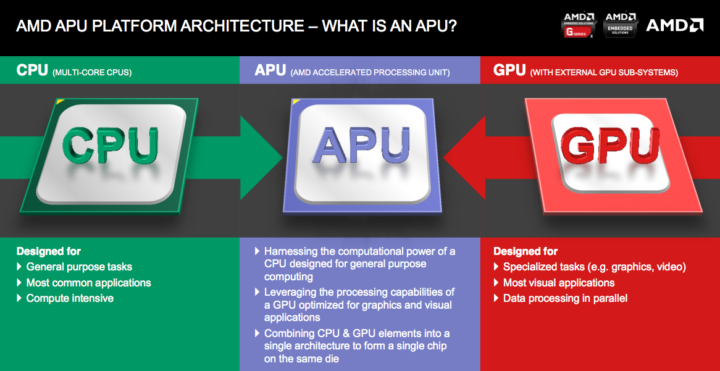
AMD processors are more challenging to overclock than Intel processors but are also more powerful. Underclocking them is a little simpler, but you must still use a tool like AMD OverDrive.AMD OverDrive is a free download from AMD’s website and is compatible with all of their latest processors. Once installed, you can open it and click on the “AMD OverDrive” tab. Here, you’ll see a list of all of your installed processors. To underclock one of them, simply click on it and then use the slider to adjust the clock speed.
Nvidia processors – GPU
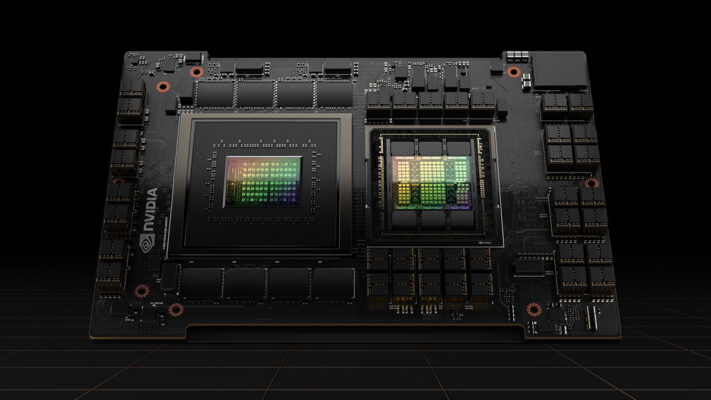
Nvidia processors are some of the most popular on the market and some of the easiest to overclock. However, underclocking is just as simple. You need to use the Nvidia Control Panel to underclock an Nvidia processor. This free download from Nvidia’s website is compatible with all their latest processors. Once you’ve installed the Nvidia Control Panel, open it up and click on the “Manage 3D Settings” tab. Here, you’ll see a list of all of your installed processors. To underclock one of them, simply click on it and then use the slider to adjust the clock speed.
Trials and Errors
Like overclocking, underclocking, too, requires some trials and errors. Sometimes the voltages need to be higher for the processor to maximise its full potential. It is advisable to go down a couple of points at a time when underclocking and not more than 5-10 points when overclocking on the under-volt settings. It is advisable to check similar settings on the internet to get the best results as tried and tested by more experienced users. Under-volt and sometimes underclocking with more headroom for boost allows the processor to perform great under increased stress loads, especially when gaming for long. PCs produce heat with vigorous power delivery, and controlling it on some parameters allows us to enjoy the best of PC performance while allowing us to beat the heat.


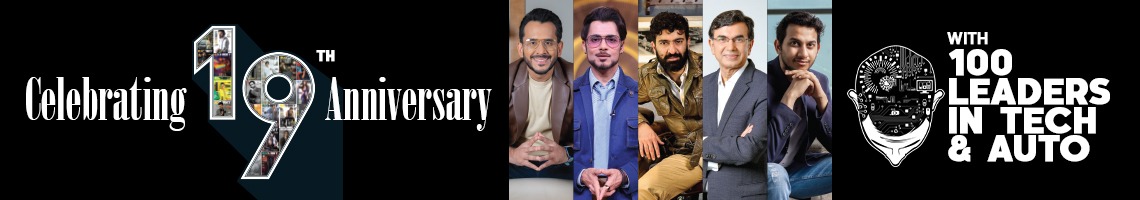

1 Comment
Can you be more specific about the content of your article? After reading it, I still have some doubts. Hope you can help me.