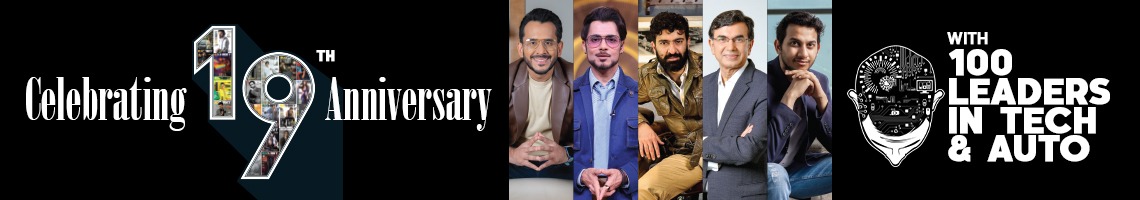The concept of eSIM has been around for a while, but Apple propelled it into the spotlight by eliminating the physical SIM card slot in its iPhone 14 lineup. While this change is currently exclusive to the U.S., it’s only a matter of time before countries like India follow suit. eSIM technology isn’t entirely new to India, with carriers like Jio, Airtel, and Vodafone offering it for some time. However, Indian users are still adapting to the shift. Before diving into how to activate an eSIM on your device, let’s break down what an eSIM actually is.
What is an eSIM?
An eSIM, or Embedded Subscriber Identity Module, is essentially a virtual SIM card embedded into your device. Unlike physical SIM cards, which store only one profile, an eSIM can store multiple profiles, offering added flexibility. However, you cannot use a physical SIM and an eSIM for the same mobile number simultaneously. Once an eSIM is activated, the corresponding physical SIM becomes inactive.
Benefits of eSIM:
- Enhanced Security: eSIM-exclusive smartphones are harder to misuse if stolen, as the SIM cannot be swapped.
- Convenience: No need for physically replacing SIM cards when switching carriers or profiles.
Limitations of eSIM:
- If your device is damaged, you cannot transfer the eSIM by simply swapping out a SIM card for immediate use.
How to Activate an eSIM in India
Steps to Activate Jio eSIM
- Get Your Device Details: Note down your device’s IMEI and EID numbers.
- Send SMS:
- Send
GETESIM <32-digit EID> <15-digit IMEI>to 199 from your Jio number.
- Send
- Receive eSIM Details: You’ll receive a 19-digit eSIM number and profile configuration details via SMS.
- Confirm eSIM Activation:
- Send the 19-digit eSIM number to 199.
- Wait for an update about the eSIM process, which usually takes 2 hours.
- Verification:
- Confirm activation by replying with ‘1’ to 183.
- You’ll receive a call on your Jio number to verify the 19-digit eSIM number.
- Activation Complete: Your eSIM will be activated shortly.
Steps to Activate Airtel eSIM
- Ensure Your Email is Registered: Verify that your email ID is registered with Airtel.
- Send SMS:
- Send
eSIM <your registered email>to 121.
- Send
- Confirmation Process:
- Reply to the confirmation SMS with ‘1’.
- Provide consent through a call from Airtel for eSIM activation.
- QR Code for Activation:
- You’ll receive a QR code on your registered email.
- Scan the QR code to complete the process.