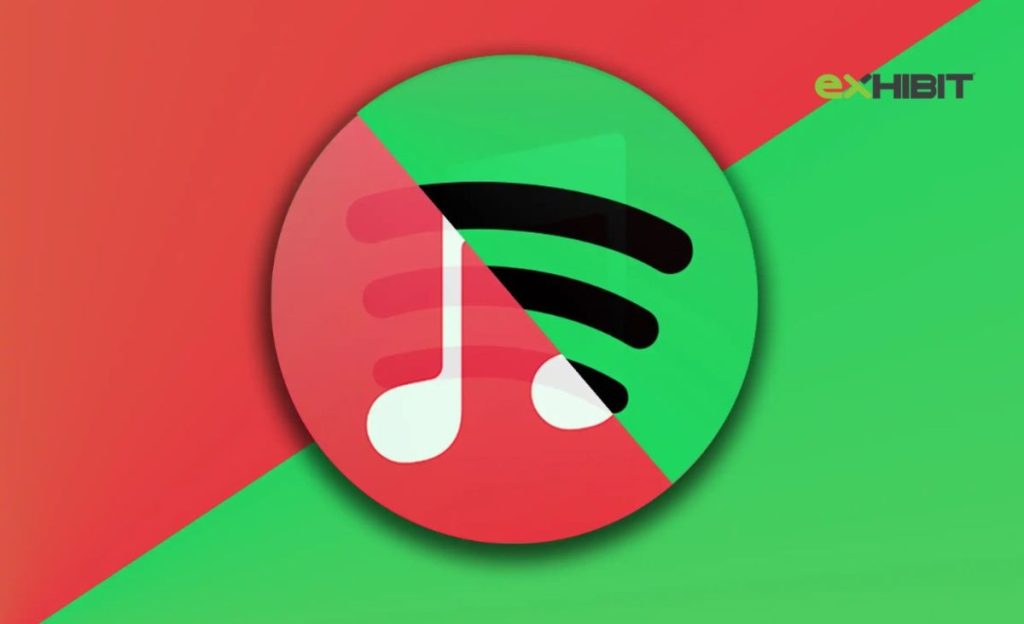Apple is quietly rolling out its long‑awaited playlist‑import feature, letting you migrate your favorite tracks, albums, and playlists from services like Spotify straight into Apple Music. First spotted in February, the tool is now live only for users in Australia and New Zealand, hinting at a broader global launch in the near future.
What the Tool Does?
- One‑tap migration from Spotify and other major platforms
- Supports libraries, albums, and personal playlists (third‑party playlists on Spotify remain excluded)
- Powered by SongShift, a trusted third‑party service for cross‑platform music transfers
- Works on iPhone, iPad, Android, and Apple Music on the web
Step‑by‑Step: Transfer Your Music to Apple Music
- Open Apple Music Settings
- iPhone/iPad: Settings › Apps › Music
- Android: Apple Music app › More › Settings
- iPhone/iPad: Settings › Apps › Music
- Tap “Transfer Music from Other Music Services.”
- Select Your Source Service and sign in.
- Choose the Songs, Albums, or Playlists you want to migrate.
- Tap “Add to Library.”
- Wait for Completion
- Transfer Complete: Exact matches found as everything’s imported.
- Some Music Needs Review: Apple suggests alternate versions. Tap Review Now, pick the right track, and hit Save.
Also Read: iPhone 17 Could Be Apple’s Most Expensive iPhone Yet
Why This Matters for Music Lovers?
- Seamless Switch: Moving to Apple Music no longer means rebuilding years’ worth of playlists.
- Cross‑Device Freedom: Whether you’re on iOS, Android, or the web, the process stays identical.
- Future‑Proofing: Today AU/NZ but tomorrow, likely the rest of the world.
Conclusion
Apple’s partnership with SongShift finally removes one of the biggest pain points for would‑be switchers: playlist lock‑in. If you’re in Australia or New Zealand, try the tool now to see how effortlessly your Spotify favorites slide into Apple Music. For everyone else, keep an eye on updates as this global roll‑out could drop sooner than you think. Happy listening!