Verdict
The OnePlus Pad 3 is OnePlus at its most confident. It takes a successful formula and supercharges it with a bigger display, better performance, louder speakers, smarter software, and marathon battery life. However, it doesn’t escape critique. The lack of an OLED screen, average cameras, no cellular variant, and an IP rating keep it from being the undisputed Android tablet king. Still, if you want a big-screen Android powerhouse that feels like a serious work and entertainment machine without breaking the bank like some competitors, the OnePlus Pad 3 is tough to beat.
The Good
- Large 3.4K display
- Blazing performance
- Superb battery life
- Great for multitasking
The Bad
- No AMOLED panel
- No cellular variant
- No IP rating
-
Design
-
Display
-
Sound
-
Performance
-
Camera
-
Software & AI
-
Battery Life
Last year, OnePlus brought out its Pad 2 tablet that impressed us a lot with its large display and its overall premium nature.
Of course, it couldn’t compete with Apple’s iPads, but it gave other high-end tablets, especially Samsung’s, a good run for their money.
This year, that tablet has received a successor in the form of the OnePlus Pad 3, which looks like an attempt to refine the device’s core strengths and dial them up to eleven.
With a sharp new display, a ridiculously large battery, and the might of the Snapdragon 8 Elite, the Pad 3 positions itself as a true flagship Android tablet.
But does refinement alone make it the must-have slate of 2025? Let’s find out.
Design
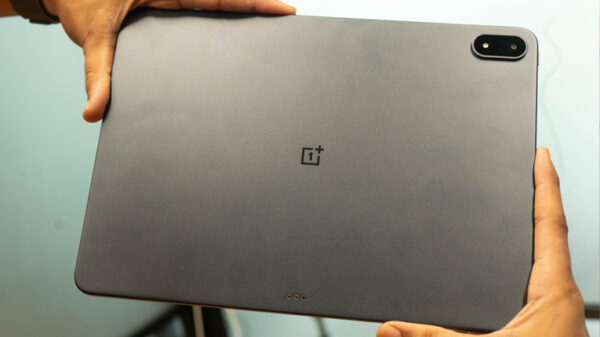
OnePlus has always walked the line between style and function, and the Pad 3 is its thinnest tablet yet at just 5.97 mm.
At 675g, it’s light but still feels solid thanks to a new aluminium alloy chassis.
The rounded edges and central rear camera have been replaced with a more conventional corner-mounted module, adding a bit more polish.
The Smart Keyboard is light and tastefully designed. I say this because its large trackpad is rather pleasing to use, and its keys have a good give despite being incredibly slim.

There’s nothing wildly new here design-wise, but the refinement is graceful.
Available in Storm Blue and Frosted Silver, the tablet has a distinct design, although its large 13.2-inch frame might feel unwieldy for one-handed use and even two-handed use, in some situations.
But I guess, someone who’s buying such a large tablet will know what they’re getting into.
The ultra-thin design, while elegant, may come at the cost of durability in rougher real-world use.
Also, there’s no IP rating here, which feels like a missed opportunity at this price point.
Also Read: OnePlus 13s Review
Display and Sound

The screen is the undisputed star of this show.
The 13.2-inch LCD panel offers a 3.4K resolution of 3392 x 2400 pixels, a unique 7:5 aspect ratio, 12-bit colour, and a pixel density of 315 PPI.
It supports a 144Hz adaptive refresh rate and touches a peak brightness of 900 nits in high-brightness mode.
The resolution and high refresh rate make the tablet’s user experience a splendid one when it comes to everyday tasks, and even gaming, for that matter.
However, when it comes to viewing movies and TV shows, don’t expect the same flair as an AMOLED panel.
The low peak brightness results in average contrast levels, leading to an ordinary viewing experience.
That said, the slightly squarish 7:5 aspect ratio works wonders for productivity, as more vertical content fits on the screen, whether you’re reading documents or running dual apps.

So, for media consumption, it’s a toss-up, but sound-wise, the Pad 3 punches above its weight.
With eight speakers (four woofers and four tweeters), audio is loud, clear, and spatially dynamic, automatically adjusting based on orientation.
These speakers seem to have been tuned for content consumption and are hence superb when it comes to delivering crystal clear vocals.
However, due to this, they lack the depth needed to deliver solid bass.
Performance

Powering the Pad 3 is the Qualcomm Snapdragon 8 Gen 3 Elite, making it the first tablet to ship with this chip.
Combined with either 12GB or 16GB of RAM and UFS 4.0 storage, it flies through multitasking, gaming, and productivity workflows.
For this review, I used the 12GB variant, which ships with 256GB of storage, and at no point did it feel like the tablet was lacking anything.
Whether you’re editing high-res images or gaming with a controller, the Pad 3 doesn’t break a sweat.
During my time with it, I used it as a laptop alternative.
The only thing I had to get used to was switching from Windows to Android.
Once that was done, I was zipping through my work days with the same flexibility that was allowed by my Windows laptop.

A new vapour chamber cooling system inside the OnePlus Pad 3 is equipped with a graphene composite, which keeps temperatures lower under load.
In my tests, the laptop rarely experienced any heating, which is a testament to the powerful nature of the Snapdragon 8 Elite chip.
While playing very high-end games over long periods, the tablet remained cooler than similarly specced rivals, which is a real win for extended gaming sessions.
All this aside, it’s a pity that the OnePlus Pad 3 does not have a cellular option.
That’s something power users and travellers might miss.
Also, expandable storage is still absent.
Camera

Tablets are rarely camera champions.
The OnePlus Pad 3 sticks to that philosophy with a 13MP rear shooter and an 8MP front-facing camera.
They’re serviceable and great for video calls, document scanning, or the occasional casual snap, but nothing more.
The video conferencing experience was a pleasing one, as the 8MP camera offered a great feed at the other end.
Battery Life
One word is enough to describe the battery of the OnePlus Pad 3, and that’s by calling it enormous.
The 12,140mAh battery is the biggest OnePlus has ever put in a device, and the results are stellar.
During an entire work day, which involved lots of back and forth on WhatsApp, lots of Google Docs usage, a video call or two, some YouTube viewing, and light gaming, the tablet only lost about 60% of its juice.
This means, under normal usage circumstances, users will easily be able to extract 2 days of usage from it.
Charging is also swift with 80W SuperVOOC support, delivering a full charge in just over 90 minutes.
Ten minutes on the plug nets about 18%, which is enough to get through a typical work session.
Software and AI
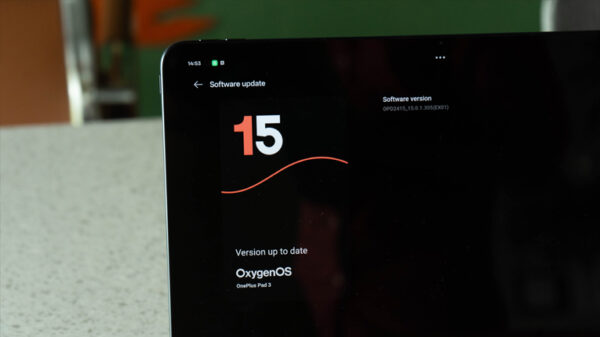
The Pad 3 runs OxygenOS 15 (Tablet Edition), which feels responsive and feature-rich.
Open Canvas returns and is better than ever, allowing multitasking with floating windows, smart app suggestions, and enhanced drag-and-drop.
It’s intuitive and finally gives Android tablets something akin to Samsung’s DeX or Apple’s Stage Manager.
AI features are tightly integrated.
Circle to Search is fluid, and the AI Toolbox offers in-context document translation, summarisation, and even integration with Google Gemini via a dedicated keyboard key.
But while feature-rich, some of the AI integrations feel more like conveniences than must-haves.
Also, the lack of long-term update clarity beyond a couple of years may concern some buyers.


