Have you ever wanted to post whatever came to your mind without thinking about getting judged or reaching the wrong audience? While Instagram is a great app for posting your content to keep up socially, sometimes you wish you could post your unfiltered self. Well, look no further and start your own “fake” Instagram or a Finsta.
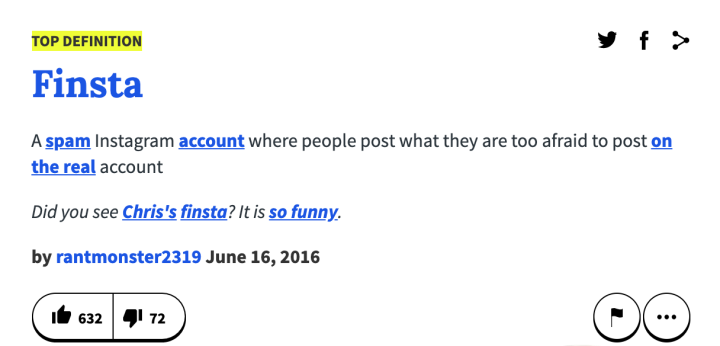
What is a Finsta?
A Finsta is a colloquial term for fake Instagram accounts to post genuine candids and real posts that they only want trusted people to see. An Instagram account can generally be public or private and usually involves editing pictures. However, on a Finsta, people private their accounts, allowing only trusted people to follow this account, and post whatever they want.
This phenomenon started in 2011. People began to notice how different actual accounts were versus fake accounts. Fake Instagram accounts rose in popularity in 2013 and by 2015, it officially became mainstream. With Gen Z, the term got shortened to “Finsta.”
Fundamentals to first think of:
- Username: The first step is to always choose a unique username, does not need to involve your name or last name, and many create a pseudonym.
- Profile icon: A picture of anything but you. This assures your anonymity, otherwise it defeats the purpose.
- Only exchange your Finsta information with the people you want following the account and maintain a low follower count.

How to create a Finsta:
- Open the Instagram app on your smartphone or any device.
- By holding the bottom right corner, your accounts should pop up. Select ‘Add Instagram Account.’
- Select ‘Create New Account’ and enter your details.
- Do not link your primary or more public account.
- Now you can begin posting!
Remember that Finsta is technically not pretending to be someone else entirely. You will still be posting your candids and judgement-free material that you wish to post with people close to you. It is not meant for malicious intent nor typically used illegally. Making a Finsta is up to you and your social media usage.


