Smartphone photography has vastly improved in the last few years. It is relatively easy now to carry and get the best images from a vacation from just your phone. All you need to do is get used to your phone camera settings and use its capabilities to improve the quality of the images you take.
While most of us prefer to use our phones for taking most of the pictures, be it a casual vacation or a few images for your Instagram blog, it is important for the images to convey the message. Here are a few tips which cover most of the aspects which you can use and see how much better your images become, especially for those serious photography sessions.
- Check the Lighting – Light can make or break an image. Proper lighting around your subject and you will be amazed by the quality of it. Similarly, when you shoot an image in poor light, the image quality will be poor even if the smartphone camera is capable. For heavily sunlit or ambient lit images, take your subject to a shade. The light in the shade is diffused and that is exactly what you need for a portrait of a person. Harsh light creates very hard shadows which make the image look very contrasty and uneven. For indoors, place your subject near to the windows where you will have the external light coming in and evenly lighting the subject’s face.
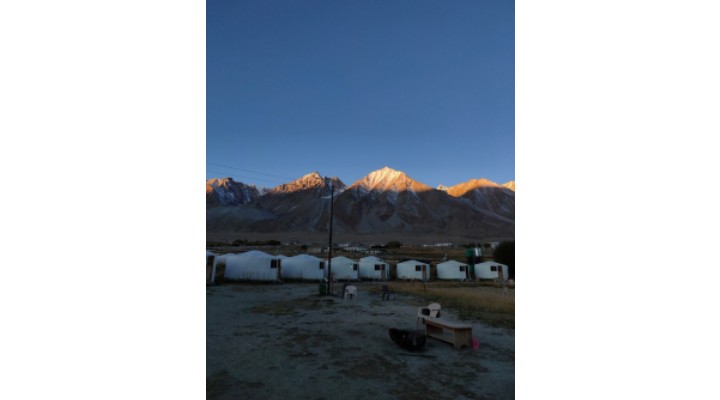
2. Tap to focus and meter – Your smartphone camera can focus as well as meter reading for an image all by itself. You need to keep your camera steady and tap the subject in your frame. Similarly, you can tap for it to meter the settings of the shot. At times, you will have to deal with the part of the day when the background is brighter than the subject. Such situations can create very poorly lit images, especially the subject. You can also choose to override the automatic settings and use the manual/professional mode of the camera for a better picture. I this way you will have more detail in the image, especially in the shadow regions. Using the HDR more is also helpful, however, sometimes too much of HDR in an image can ruin it.
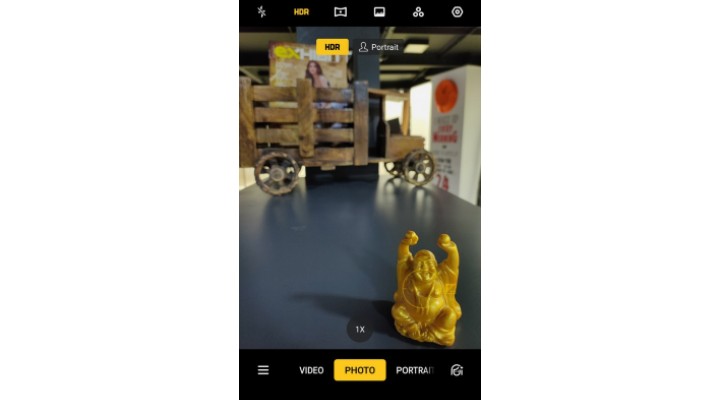
3. Set shortcuts – When you are an avid shutterbug, you need to set the available shortcuts for your smartphone camera. This will allow you to quickly open the camera app and shoot whenever you come across something interesting. On some android phones, double-tapping the power button launches the camera, while one can also set the volume up/down button for a physical shutter button. For iPhones, a quick swipe is enough to fire the camera app. You can also go to the control centre, long-press the camera icon to display multiple options like taking a selfie image or to record a video. You should be able to access the camera app quickly, regardless of the phone you have,

4. Use portrait mode often – You might think that the portrait mode is handy only when shooting portraits but no, you can use the portrait mode more often. The portrait mode can actually help you isolate the subject (both human and still) and create a background blur. You can use to portrait mode to take good images even when the background is disturbing. However, a clear background makes a better image as so as placing your subject far away from the background does. Not only this, you can use the telephoto mode (which most smartphones have these days, courtesy, more cameras on smartphones, you can easily create the depth effect on the image.

5. Shoot RAW/High-Quality JPEG image – Smartphones are blessed with amazing features. One of them is the ability to shoot in RAW or high-quality JPEG images. RAW image files have the most amount of details captured. Some smartphones allow capturing RAW or DNG files for maximum quality. For those smartphones with JPEG only output, you need to set your JPEG to ‘Large’ or the maximum setting available. This will allow you to extract the best out of the image later in a post-processing application like Snapseed.
6. Keep it clean – Well, who wants to have a dirty phone or a dirty camera lens for a matter of fact. You should take care or at least take the effort to wipe your camera lens before shooting. Since most smartphones have a bigger camera module which is slightly raised from the rest of the smartphone back, use a cover to protect the back of the camera as well as the smartphone itself. A clean/unscratched lens will go a long way in taking good images. So what are you waiting for, go ahead and make some great looking images?



