Spotify is expanding its integration with Instagram by rolling out two new features designed to make music sharing more engaging. Users can now add audio previews to Instagram Stories, allowing friends to instantly hear a short snippet before deciding to play the full track on Spotify. At the same time, Instagram Notes has gained real-time music updates, making it easier to show what you’re listening to at any given moment.
This move highlights Spotify’s continued effort to blend social media with music streaming, similar to steps taken by Apple Music in recent years.
Spotify Audio Previews on Instagram Stories
Sharing music on Instagram just got more interactive. With the new update, whenever you post a track to your Story, a brief audio clip will automatically play. This gives your followers a quick taste of the song instead of just seeing a static sticker.
If they like what they hear, they can simply tap the music sticker to open the full track directly in Spotify. Tapping the song name also reveals more details, related Reels, and the option to save it straight to your Liked Songs playlist.
This feature makes it easier to discover new music through friends’ Stories, making the sharing process both fun and seamless.
How to share Spotify songs on Instagram Stories:
- Select a song on Spotify and tap Share to Instagram Story.
- Your Story will include an auto-playing audio clip of that track.
- Friends can tap the sticker to listen on Spotify or save the song.
Also Read: WhatsApp to Introduce Voicemail-Like Feature for Missed Calls: How It Works
Real-Time Spotify Music Sharing in Instagram Notes
The second update brings Spotify to Instagram Notes, which now supports live song updates. This feature automatically displays what you’re currently listening to—or even the track you’ll play next within 30 minutes.
Friends can react, comment, or instantly save the track to their library. Spotify has also added a direct share to Notes option, making it simple to highlight your favorite tunes in real time.
How to share Spotify music in Instagram Notes:
- While creating a Note, tap the music icon.
- Choose Share from Spotify.
- If a song is playing, it automatically updates in your Note; otherwise, the next track within 30 minutes will appear.
- Add text if you like, then tap Share.
Why This Matters
These updates reflect a growing trend of music streaming platforms merging with social media to create richer, community-driven experiences. For Spotify, this integration not only boosts engagement but also strengthens its position against rivals like Apple Music, which has already rolled out similar features.
Alongside these updates, Spotify recently raised its global subscription prices and launched a new feature comparable to Apple Music’s AutoFix in iOS 26.



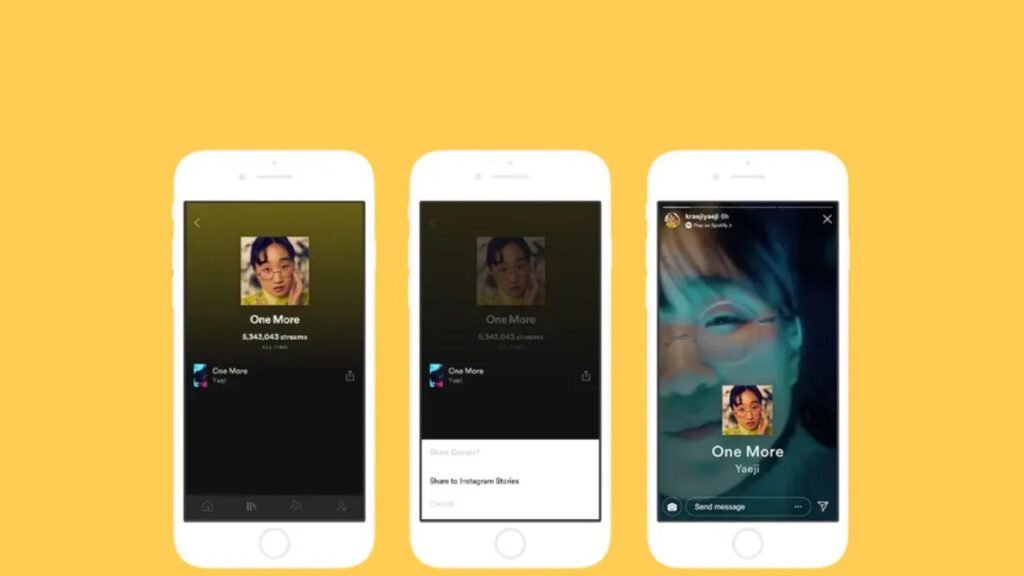
1 Comment
Pingback: Instagram rolls out Link Reels feature to boost engagement