Meta owned WhatsApp has rolled out an exciting new feature that lets users add music to their WhatsApp Status, making it even more fun and expressive to share moments with friends and family. Users can now select specific parts of a song and pair them with photos or videos in their status updates, similar to features seen on Instagram and Facebook Stories.
Additionally, iPhone users can now set WhatsApp as their default messaging or calling app, streamlining communication through their favorite platform.
How to Add Music to WhatsApp Status
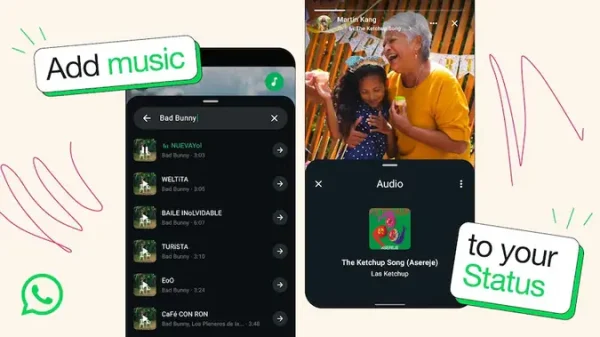
The music status feature is gradually rolling out to both Android and iOS users worldwide. Here’s a quick step-by-step guide to using it:
- Open WhatsApp and navigate to the “Updates” tab.
- Tap “Add Status” and choose a photo or video from your gallery.
- On the status edit screen, tap the new music icon located at the top.
- Search for a song or browse from WhatsApp’s extensive music library.
- Tap the arrow icon next to your chosen track to enter the editing screen.
- Select the desired portion of the song:
- 15 seconds for photo statuses.
- Up to 60 seconds for video statuses.
- Tap “Done”, then hit the send button to upload your musical status.
Also Read: How to Activate Apple Intelligence on iPhones in India?
With access to millions of songs, this new addition brings WhatsApp Status updates closer to what users love on platforms like Instagram Stories or Facebook.
Set WhatsApp as the Default Messaging or Calling App on iPhone

In another major update, iPhone users running iOS 18.2 or later can now set WhatsApp as their default messaging and calling app—a first for Apple devices. This means users can directly make calls or send texts via WhatsApp when clicking on a phone number or contact, bypassing the built-in Phone or Messages apps.
How to Make WhatsApp the Default App on iOS:
- Open your iPhone’s Settings.
- Go to the “Apps” section.
- Tap on “Default Apps”.
- Select either “Messaging” or “Calling”.
- Choose WhatsApp from the list of available apps.
Also Read: ChatGPT on WhatsApp
This feature aligns with Apple’s gradual approach to offering more flexibility in app defaults, giving users greater control over how they communicate.
Final Thoughts
These updates reflect WhatsApp’s ongoing commitment to enhancing user experience and keeping up with trends in social sharing and customized communication. From adding background music to status updates to becoming the go-to calling app on iPhones, WhatsApp continues to evolve in ways that cater to a modern, mobile-first audience.



