Apple has officially announced that iPadOS 26 will be available starting September 15, 2025. First introduced during WWDC 2025, the update has gone through months of developer and public beta testing. Now, it’s ready to roll out as a free software upgrade for all compatible iPads.
iPadOS 26: Release Timeline
- Release Date: September 15, 2025
- Availability: Free download for eligible iPads worldwide
iPadOS 26: Compatible iPad Models
Apple has confirmed a wide range of iPads will receive the update. Here’s the full list:
iPad Pro
- iPad Pro (M4)
- iPad Pro 12.9-inch (3rd generation and newer)
- iPad Pro 11-inch (1st generation and newer)
iPad Air
- iPad Air (M3, M2)
- iPad Air (3rd generation and newer)
iPad
- iPad (A16)
- iPad (11th, 10th, 9th, and 8th generation)
iPad Mini
- iPad Mini (A17 Pro)
- iPad Mini (5th generation and newer)
Note: iPadOS 26 supports most iPads running iPadOS 18, except the iPad (7th generation), which is no longer eligible.
Also Read: Apple iPhone 17 Pro vs iPhone 16 Pro: What’s New and Should You Upgrade?
iPadOS 26: New Features
1. Fresh Visual Design – Liquid Glass
Apple is introducing a new Liquid Glass design that gives the interface a modern, translucent look. It adds depth, transparency, and consistency across iPad, iPhone, and Mac devices.
2. Advanced Windowing System
- Resize, reposition, and organize app windows more like a desktop.
- Works seamlessly with Stage Manager.
- Split View and Slide Over have been removed for a cleaner multitasking setup.
3. Apple Intelligence Upgrades
- Live Translation: Works across FaceTime, Messages, and Phone.
- Genmoji: Create custom emojis by mixing text and emoji descriptions.
- Image Playground: Generate AI-based visuals in different styles.
- Smart Shortcuts: Automate tasks like text summarization or note comparison.
4. Improved Productivity Apps
- Preview App: Edit, annotate, and fill out PDFs and images with Apple Pencil.
- Files App: Now supports resizable columns, collapsible folders, custom folder colors/icons, and default app selection.
5. Background Processes
Resource-heavy tasks such as video exports can continue in the background and be tracked via Live Activities.
6. Creator Tools
- Per-app microphone selection
- Voice isolation for clearer sound
- Local Capture: Record high-quality audio and video during calls or streams—perfect for creators.
7. Journal App on iPad
The iPhone’s Journal app finally arrives on iPad, complete with Apple Pencil support for a more personal journaling experience.
iPadOS 26: Key Highlights
- Launch Date: September 15, 2025
- Design: Liquid Glass with a refreshed, unified look
- Multitasking: New windowing system replaces Split View & Slide Over
- AI Features: Live Translation, Genmoji, Image Playground, Smart Shortcuts
- Apps: Preview and improved Files app
- Tools for Creators: Background tasks, voice isolation, Local Capture
- Journal: Now available on iPad with Pencil support
Final Thoughts
iPadOS 26 is one of the biggest updates Apple has ever released for iPads. From the all-new Liquid Glass design to desktop-style multitasking and Apple Intelligence features, it pushes iPad closer to being a true productivity powerhouse. With strong support across most iPad models, this update is set to give both casual users and professionals more ways to get things done.



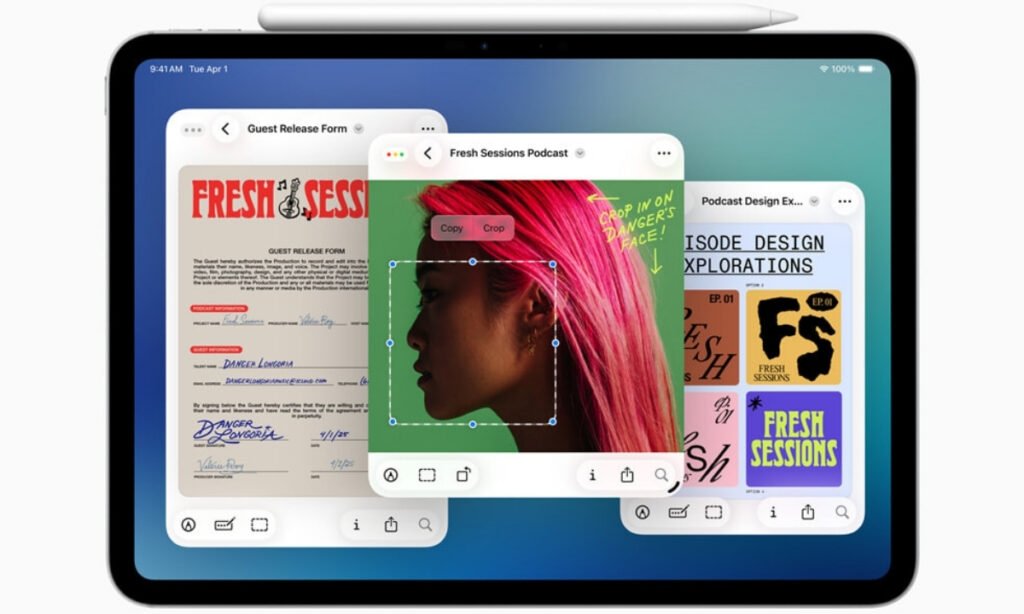
1 Comment
Pingback: iOS 26 Release: Rollout Date, Supported iPhones, Features