WhatsApp has recently introduced an ingenious functionality to simplify the data transfer between devices. This innovative feature employs QR codes to transfer chat history, media, and settings seamlessly from one phone to another. Catering to both Android and iOS devices, this user-friendly functionality is gradually being made available to users across the globe.
To leverage this novel QR code-based transfer method, users are required to ensure that both their previous and new devices are powered on and connected to the same Wi-Fi network. Access WhatsApp on your old device and navigate to Settings > Chats > Chat transfer. At this stage, you will encounter a QR code that necessitates scanning for the transfer process to commence.
To complete the transfer successfully, simply scan the QR code utilizing your new phone. Once the scanning process is completed, the data transfer commences, which might take a few minutes, depending on the volume of data being transferred. Subsequently, users gain immediate access to their entire chat history, media files, and settings on their new phones.
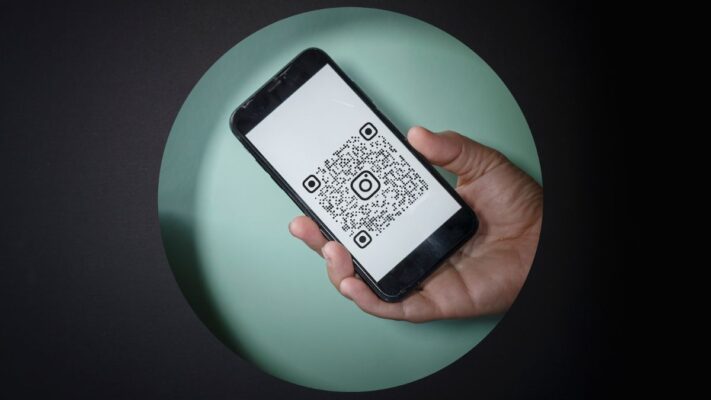
The introduction of this QR code-based transfer method represents a significant enhancement compared to the previous approach, which involved creating a backup of the chat history and restoring it on the new device. This upgraded method offers multiple advantages, such as swiftness, simplicity, and reliability. Additionally, it prioritizes security by facilitating direct data transfer between devices, eliminating the involvement of intermediaries or reliance on third-party servers.
For individuals seeking to transfer their WhatsApp data to a new phone, this new QR code-based transfer method is undoubtedly the easiest and most secure option. By streamlining the process, WhatsApp continuously improves the user experience and reinforces its position as one of the foremost messaging platforms worldwide. WhatsApp users can expect to receive this new feature gradually, ensuring a seamless transition and effortless transfer of their treasured conversations and media when upgrading to a new device.




1 Comment
Your point of view caught my eye and was very interesting. Thanks. I have a question for you.