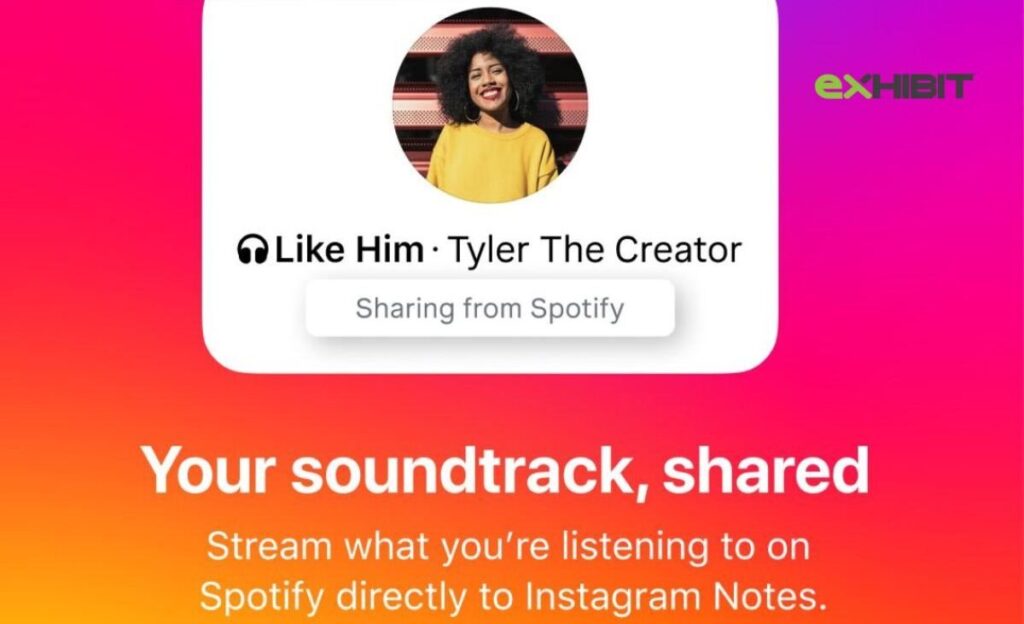Just in time for World Music Day, Instagram has rolled out an exciting new feature that lets you share your current Spotify tracks directly through Instagram Notes. Now, you can easily let your friends know what you’re listening to right from your profile.
What’s New?
With this update, Instagram Notes get even more personal. You can now display the song you’re playing on Spotify in real-time. Whether it’s your favorite jam or a song that matches your mood, sharing it takes just a few taps.
How to Share Spotify Songs on Instagram Notes:
- Tap the 🎵 icon when creating a Note (First-time users will need to link their Spotify account).
- In the audio browser, choose “Share from Spotify.”
- If you’re already playing a song on Spotify, it will instantly appear in your Note.
- Not playing anything yet? No worries! Instagram will display the next song you play within 30 minutes.
- Add an optional message or just post the track.
- Hit “Share” and you’re done!
Also Read: WhatsApp Is Introducing A New Draft List For All Your Unsent Conversations: How It Works
How to Link Your Spotify and Instagram Accounts
To use this feature, your Spotify account must be linked to Instagram. Here’s how:
- Go to Instagram Settings > Your app and media > App website permissions > Link Spotify.
- Or, when you see a Spotify track in Reels, Stories, or Notes, just tap “Link Spotify” at the bottom of the screen.
Conclusion
This new integration is perfect for music lovers looking to connect with friends in a more personal and expressive way. Whether you’re vibing to chill beats or dancing to high-energy tunes, now you can share those moments directly through your Instagram Notes.
So go ahead update your Instagram app, link your Spotify account, and start sharing your music with the world, one note at a time.