Every day, there’s a new AI chatbot on the block, but Dia is more than just a chatbot. Dia is The Browser Company’s second creation, a browser built entirely around AI.
Just today, Dia has been launched for limited beta, similar to Apple’s developer beta, through which users of Arc (The Browser Company’s first browser) and other invited individuals can test Dia.
People can also ensure that they are the first to get their hands on it by joining the waitlist on the Dia website.
Unlike ChatGPT, which is integrated into Microsoft Edge, or Gemini, which is integrated into Google Chrome, Dia is a standalone browser with the AI chatbot at its core.
It uses browser history and data as context to solve user commands, allowing for maximum personalization.
It features simple in-built commands that increase efficiency and ensure users don’t spend excessive amounts of time designing prompts, which is a central problem faced by most AI chatbots.
What is The Browser Company?
The Browser Company was founded by Josh Miller and Hursh Agrawal in 2019. Their mission is to redefine how people browse the internet.
Their first product was Arc, a browser focused on personalization, efficiency, and aesthetics. In a world of boring and plain browsers, Arc is vibrant and colorful throughout.
Arc improves tab and window organization by needing just one window with a sidebar for all of the user’s tabs, reducing the cluttered and disorganized look that is common to most browsers.
Its unique approach to web browsing has made it extremely popular. With Dia, The Browser Company has built up from the successes of Arc and designed an even more productive browser.
How does Dia work?
Dia is a browser with an AI chatbot built into it. The model is based on OpenAI’s GPT 4.1. This chatbot is available in the search bar itself, through which users can either enter a URL and browse websites or initiate a chat.
There is also a shortcut in the corner of the screen on each tab to access the chatbot, allowing users to stay on the current page.
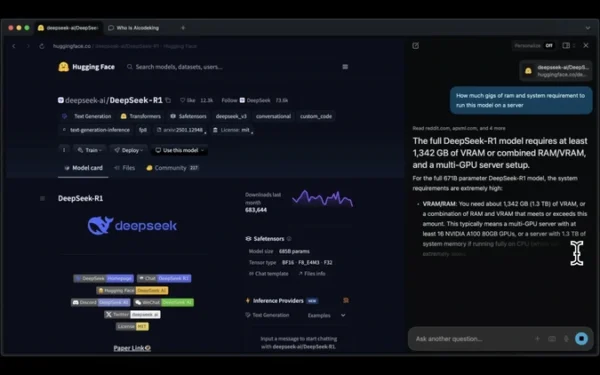
When opened in this manner, the chatbot can access all the information on the page, eliminating the need for the user to provide context. As a result, they can directly ask questions about the page, just as if it were a real person viewing the page, without needing to provide context.
The user can also make the chatbot a floating window based on their organizational preferences.
Another feature which sets Dia apart is “at mentions” which allows the user to at rate (@) specific open tabs for tasks such as comparing different products without considering irrelevant information.
This is a highly convenient function that allows users to obtain detailed information about multiple webpages simultaneously, without the need to copy and paste or provide context.
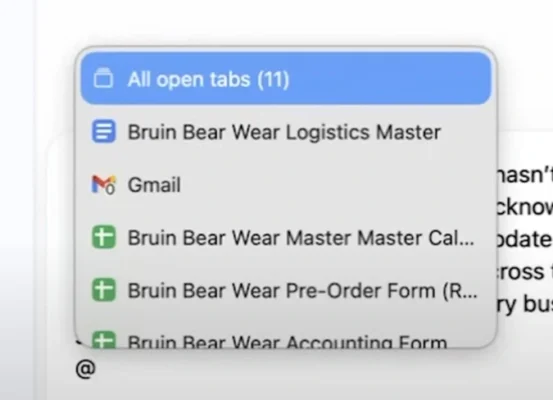
Dia is also extremely useful for writing, whether it is documents, emails, or anything else. Dia can write it for the user in split-screen mode based on the at mentions provided.
This reduces the back-and-forth required to write things like emails and notes. After it generates the response, it can be simply inserted without copying and pasting using the insert button, which ensures appropriate formatting.
Personalization
Yet another unique feature is the personalization setting, which allows users to provide information about themselves and their writing style, ensuring that content generation tasks are fulfilled adequately and do not sound like a chatbot.
Through the personalization feature, users can also create custom commands such as /sum for summarise or /proscons for pros and cons. This further enhances productivity by eliminating prompts entirely.
Personalization also allows users to provide Dia with websites they prefer, so that Dia can deliver accurate information that aligns with the user’s perspectives and biases.
Beyond this, because Dia is the browser itself, any response it gives you is immediately personalized, not only based on the personalization feature or the at mentions, but also based on the user’s browsing history.
This is something that the user may not have themselves considered when giving Dia the command, proving Dia to be highly intuitive.
Conclusion
Dia is a browser like no other, far ahead of others in terms of AI integration. It is a convenient, aesthetically pleasing, and fast-paced browser that develops a unique and personalized user experience for every person.
While it can be argued that better AI models exist and provide more accurate information, Dia’s ability to execute generative tasks and utilize contextual information is unmatched. It demonstrates a greater capacity to learn compared to other large language models (LLMs).
Overall, Dia is a browser worth checking out, even if you don’t intend to use it as your primary browser, so be sure to join the waitlist! As of now, there is no launch date, so the final version will likely be even better.



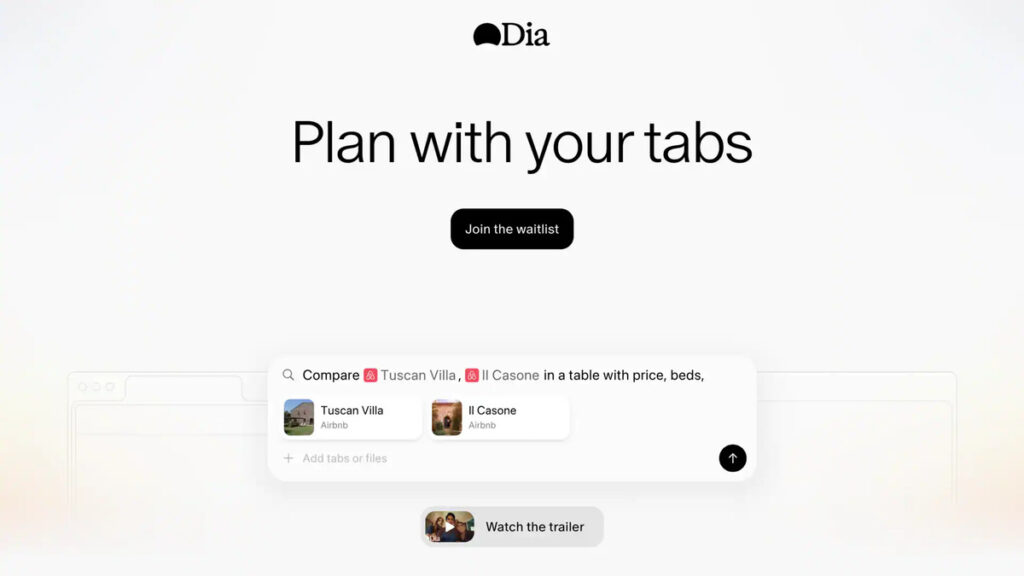
2 Comments
Pingback: Neuralink's Blindsight Chip May Unlock Infrared Vision
Wow!
That’s amazing!