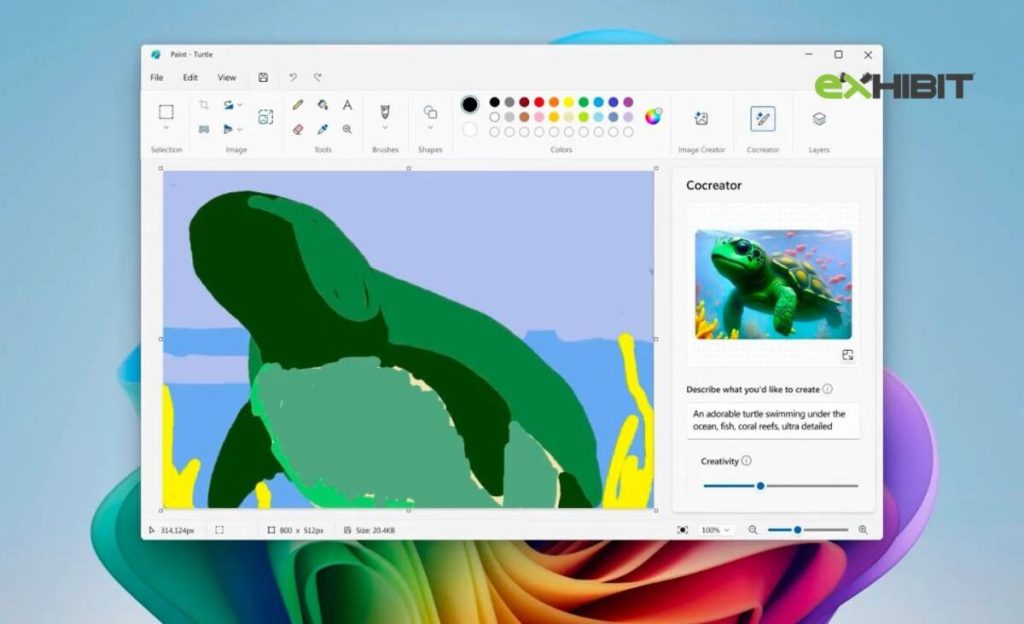Microsoft has rolled out AI-powered features to its most widely used Windows apps. In the latest Windows 11 Insider Preview update, Paint, Snipping Tool, and Notepad are receiving smart new tools aimed at boosting productivity and creativity. These features are now available to users in the Canary and Dev Channels of Windows 11.
AI Features in Microsoft Paint on Windows 11
Microsoft Paint receives three major enhancements powered by artificial intelligence:
- Sticker Generator: This AI-powered tool enables users to create custom stickers by simply typing a prompt (e.g., “a cat wearing sunglasses”). Stickers can be added to the canvas, copied to other apps, or saved for future use. A new toolbar section allows users to revisit their generated stickers.
- Object Select: With AI-driven selection, users can now click and target areas in an image to isolate and manipulate individual objects—eliminating the need for manual tracing.
- New Welcome Experience: First-time and returning users will now be greeted with a tutorial-like welcome dialog when launching Paint. This can be accessed anytime via the megaphone icon in the toolbar.
Note: Sticker Generator and Object Select are exclusive to Copilot+ PCs and require a Microsoft account for use.
Also Read: WhatsApp Introduces ‘Voice Chat’ Feature in Groups: What Is It, How Does It Work
AI-Powered Enhancements in Windows 11 Snipping Tool
The Snipping Tool gets smarter with these new AI features:
- Perfect Screenshot: This intelligent feature automatically refines the selected screenshot region based on content size. It eliminates the need for manual cropping or resizing, delivering cleaner and more accurate captures. Activated via the toolbar or by pressing Ctrl while selecting. Available only on Copilot+ PCs.
- Colour Picker: Tailored for developers and designers, this tool lets users pick and tag on-screen colors in HEX, RGB, or HSL formats. A built-in zoom function (using scroll or Ctrl + / -) enables pixel-level precision.
Generative AI Comes to Notepad with Write Feature
Microsoft integrates generative AI into Notepad through a new feature called Write. This tool helps users compose content, complete sentences, and expand on ideas directly within the app.
Users can activate Write by placing the cursor, right-clicking, and selecting Write—or using the Copilot menu or Ctrl + Q shortcut. Users can choose to accept, reject, or refine the generated text with additional prompts.
Write is available with a Microsoft account and requires a subscription to Microsoft 365 Personal, Family, Enterprise, or Copilot Pro.