Apple has officially rolled out the first public beta of iOS 26.2, just a week after releasing the developer beta. The update introduces a host of refinements across the Lock Screen, Health, Reminders, and Podcasts apps along with expanded AirPods Live Translation support for users in the European Union.
If you’re part of Apple’s Public Beta Program, here’s everything you need to know about iOS 26.2 Public Beta 1, from new features to installation steps.
What’s New in iOS 26.2 Public Beta 1
1. Lock Screen Customization
Apple has added a new Lock Screen slider that lets users fine-tune the Liquid Glass effect. Under the “Glass” option, you can now choose how transparent the clock widget appears from fully clear to frosted. There’s also a “Solid” option that removes the glass-like design completely, giving the clock a more traditional appearance.
This update brings greater control and personalization to one of iOS’s most visually dynamic features.
2. Updated Sleep Score in the Health App
The Health app on iOS 26.2 introduces revised Sleep Score ranges, offering more accurate insights into your sleep quality. Here are the new scoring categories:
- Very Low: 0–40 (previously 0–29)
- Low: 41–60 (previously 30–49)
- OK: 61–80 (previously 50–69)
- High: 81–95 (previously 70–89)
- Very High: 96–100 (previously 90–100)
These updates are also available on watchOS 26.2 for all Apple Watch models and can be viewed directly within the Health app on your iPhone.
3. Alarms in Reminders App
The Reminders app now includes an “Urgent” toggle that allows you to set alarms for time-sensitive tasks. When enabled, the reminder will trigger an alarm on your Lock Screen with “Snooze” and “Slide to Stop” options.
You can also view a countdown timer, mark the reminder as complete, or reschedule it directly making reminders more actionable and efficient than ever.
4. New Features in the Podcasts App
Apple has revamped the Podcasts app with three new features aimed at improving navigation and engagement:
- Auto-generated chapters for quick content navigation.
- Podcast mentions visible within transcripts and playback screens.
- Clickable external links from episode descriptions, offering easy access to references mentioned in shows.
These improvements enhance the overall listening and discovery experience for podcast enthusiasts.
iOS 26.2 Public Beta 1: Supported iPhone Models
The latest beta is compatible with the following iPhone models:
- iPhone 17 Series: iPhone 17, 17 Pro, 17 Pro Max, iPhone Air
- iPhone 16 Series: iPhone 16, 16 Plus, 16 Pro, 16 Pro Max, 16e
- iPhone 15 Series: iPhone 15, 15 Plus, 15 Pro, 15 Pro Max
- iPhone 14 Series: iPhone 14, 14 Plus, 14 Pro, 14 Pro Max
- iPhone 13 Series: iPhone 13, 13 mini, 13 Pro, 13 Pro Max
- iPhone 12 Series: iPhone 12, 12 mini, 12 Pro, 12 Pro Max
- iPhone 11 Series: iPhone 11, 11 Pro, 11 Pro Max
- iPhone SE (2nd generation and later)
Also Read: ChatGPT Go Now Free in India for One Year — Here’s How to Get It
How to Install iOS 26.2 Public Beta
Follow these steps to install the iOS 26.2 Public Beta on your iPhone:
- Sign up for the Apple Beta Software Program at beta.apple.com/sp/betaprogram.
- On your iPhone, go to Settings → General → Software Update.
- Tap Beta Updates and select iOS 26.2 Public Beta.
- Go back to the Software Update page and wait for the beta to appear.
- Tap Download and Install, agree to Apple’s terms, and begin the installation.
Once the installation completes, your iPhone will restart running the latest iOS 26.2 Public Beta.
Final Thoughts
The iOS 26.2 Public Beta brings subtle but meaningful improvements to user experience from deeper customization options to smarter app updates. Whether it’s the new Lock Screen effects, enhanced health insights, or podcast navigation upgrades, Apple continues to refine iOS for everyday users.
If you’re eager to try the latest features before the official release, the public beta is available now for all eligible iPhone models.



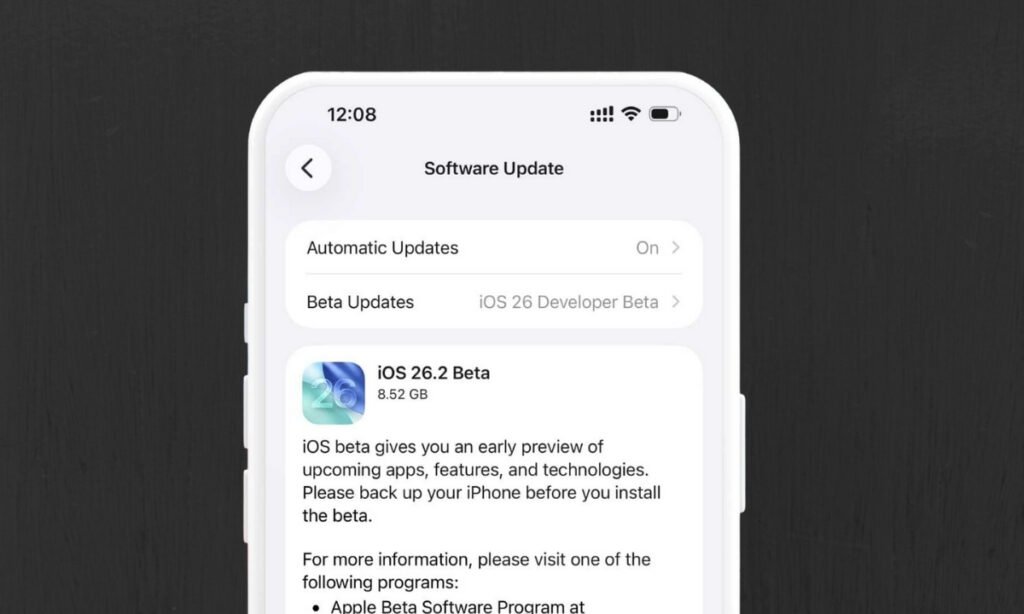
2 Comments
Pingback: IOS 26.2 Beta | Lock Screen REVOLUTION!
Pingback: Spotify introduces weekly music recap “Listening Stats”